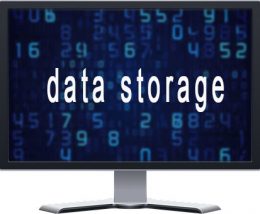 by Information Technology Services
by Information Technology Services
Faculty, staff, and researchers create and consume data on a daily basis. Keeping that information safe is vital, which requires good data storage to safely backup the information and to distribute data quickly when required.
K-State offers many data-storage options for storing and backing up your computer files. Each option has a unique combination of features so you can tailor your choices to your specific needs. To learn more about the data-storage options that are available at K-State and which one will best fit your needs, view the File Storage Options article.
- Home (Y: Drive) and Workarea (W: Drive) — Catfiles, K-State’s internal solution for user file storage.
- Office 365 OneDrive for Business — Included as part of our subscription to Office365 with Microsoft. Personally Identifiable Information (PII) data should not be stored in OneDrive.
- Office 365 Groups — Storage, sharing, and collaboration on work-related files with K-State and others.
- CrashPlan — A cloud-based, automated, whole-disk backup solution.
K-State Online and Mediasite are additional file-storage options and are best suited for files necessary for academic delivery, such as course videos.