An introductory training for Microsoft Excel is scheduled 1:30-3:30 p.m. Friday, Sept. 6, in 306 Calvin Hall.
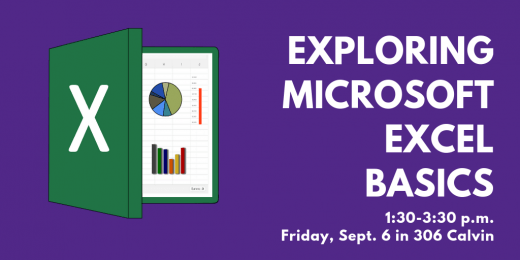
About Microsoft Excel
Microsoft Excel is the foremost spreadsheet program in use today.
It is commonly used to…
- Conduct calculations
- Clean data
- Graph or plot data (to identify data patterns)
- Create data visualizations (both static and interactive)
- Apply visual styles to data tables and data visualizations
- Create interactive data visualizations (interactive pivot tables, interactive dashboards with sliders, and others)
- Create simple macros for continuing data handling (with Visual Basic programming language)
- Process data for analytics in other software programs
- Enable the share-ability of information
- Access online survey data (in analyze-able format), and more…
This session will cover basics about getting started with Excel…handling data…and creating data visualizations. Then, the session will proceed to some of the more complex features of the tool, based on participant needs.
Some areas of interest may include 3D mapping, pivot tables, dashboards with sliders, VLOOKUP/HLOOKUP, or other features, in the second hour.
Licensure for Microsoft Excel
All K-Staters have access to Microsoft Excel as part of Office 365, both as a downloadable app and the cloud version.
Online Registration Available
All are welcome to attend.
Registration is not required. However, K-Staters who want a formal record of their attendance to be noted may register via HRIS or sign up in-person at the event (and they’ll be credited shortly after the event).
Download the handouts for this session (PDF or Microsoft Word).
Questions?
Any questions may be sent to shalin@ksu.edu or 785-532-5262. All are welcome!