 Over the summer, the Division of Information Technology has been busy maintaining and improving technology tools and adding some new ones. Below is a highlight of some IT projects completed over the summer. To learn more about ongoing IT projects, view the IT Projects webpage.
Over the summer, the Division of Information Technology has been busy maintaining and improving technology tools and adding some new ones. Below is a highlight of some IT projects completed over the summer. To learn more about ongoing IT projects, view the IT Projects webpage.
Summer highlights
Adobe Creative Cloud — All active K-State faculty and staff have been given free Adobe Creative Cloud license access. The Adobe Creative Cloud, including Acrobat Pro DC, has over 20 applications and services. Learn more…
CatFiles W: Drive reorganization — Storage technology has improved over the years, and security threats have increased. For those reasons, the strategic decision has been made to reorganize CatFiles. Learn more…
Geolocation — Whenever you connect to the internet with your phone, computer, or tablet, your device creates a unique identifier called an IP address. K-State can use IP-based geolocation to find the country or city when a device connects to our services and resources. Being able to verify this information is vital to avoid potential cyber threats. Learn more
Hub Monitor Stations — The Hub Monitor Stations provide a quick and valuable double monitor experience for anyone using a laptop. There are 39 Hub Monitor Stations in three pods on the second floor, six on the third floor, and six on the fourth floor of Hale Library. Learn more…
Need help? Contact the IT Service Desk at 800-865-6143 or 785-532-7722 or via Live Chat. For face-to-face service, visit the IT Service Desk on the second floor of Hale Library.
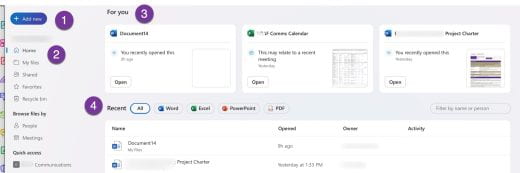

 Over the summer, the Division of Information Technology has been busy maintaining and improving technology tools and adding some new ones. Below is a highlight of some IT projects completed over the summer. To learn more about ongoing IT projects,
Over the summer, the Division of Information Technology has been busy maintaining and improving technology tools and adding some new ones. Below is a highlight of some IT projects completed over the summer. To learn more about ongoing IT projects, 
 The Office of the Registrar, Student Financial Assistance and Graduate School has begun the process of transitioning student-related forms to Softdocs Etrieve, K-State’s new enterprise electronic form and workflow solution.
The Office of the Registrar, Student Financial Assistance and Graduate School has begun the process of transitioning student-related forms to Softdocs Etrieve, K-State’s new enterprise electronic form and workflow solution.