 In light of recent developments in the cybersecurity landscape, the Division of Information Technology (IT) feels it is imperative to communicate the evolving threats to our community. One such concern involves a North Korean group known as Kimsuky, a state-sponsored cyber threat actor notorious for their sophisticated spear-phishing attempts. Spear-phishing is a targeted form of phishing where the attacker impersonates a known or trusted entity to deceive individuals into revealing sensitive information. Continue reading “North Korea using social engineering to hack universities”
In light of recent developments in the cybersecurity landscape, the Division of Information Technology (IT) feels it is imperative to communicate the evolving threats to our community. One such concern involves a North Korean group known as Kimsuky, a state-sponsored cyber threat actor notorious for their sophisticated spear-phishing attempts. Spear-phishing is a targeted form of phishing where the attacker impersonates a known or trusted entity to deceive individuals into revealing sensitive information. Continue reading “North Korea using social engineering to hack universities”
Category: Email
Increased SMS text phishing attempts
 In collaboration with the Office of Private Sector (OPS), the FBI San Francisco Field Office has recently issued a report highlighting a surge in “smishing” attempts. Smishing (or SMS text phishing) is a fraudulent practice where text messages trick individuals into divulging sensitive information. This can range from personal and financial information to company-specific data and employee credentials.
In collaboration with the Office of Private Sector (OPS), the FBI San Francisco Field Office has recently issued a report highlighting a surge in “smishing” attempts. Smishing (or SMS text phishing) is a fraudulent practice where text messages trick individuals into divulging sensitive information. This can range from personal and financial information to company-specific data and employee credentials.
These threat actors often pose as fellow employees or company leaders to persuade recipients to share sensitive data. This information can then be used for various criminal activities, including financial gain, further breaches at a company, or even targeting other employees. Continue reading “Increased SMS text phishing attempts”
Duo student spring enrollment was a success
 During the spring semester, K-State began enrolling students in Duo two-factor authentication. Login credentials are more valuable than ever and are increasingly easy to compromise. Over 90% of breaches today involve compromised usernames and passwords.
During the spring semester, K-State began enrolling students in Duo two-factor authentication. Login credentials are more valuable than ever and are increasingly easy to compromise. Over 90% of breaches today involve compromised usernames and passwords.
The Division of Information Technology would like to thank faculty and staff for educating students about the importance of two-factor authentication and reminding them to enroll in Duo. Continue reading “Duo student spring enrollment was a success”
Streamline your email inbox with Outlook’s rules
 Need to get control of your email inbox? Consider using rules in Outlook. There are several reasons why you may want to use rules in Outlook:
Need to get control of your email inbox? Consider using rules in Outlook. There are several reasons why you may want to use rules in Outlook:
- Organize your inbox: Rules can help you automatically sort your incoming emails into specific folders based on criteria such as sender, subject, or keywords. This can help you keep your inbox organized, reduce clutter, and save time.
- Prioritize emails: You can create rules to automatically highlight or flag emails from specific senders or with certain keywords. This can help you prioritize your emails and ensure that important messages are not missed.
- Save time: Rules can help automate certain actions, such as moving emails to specific folders or deleting messages. This can save you time and make managing your inbox more efficient.
- Reduce distractions: You can create rules to automatically move emails from particular senders or with specific keywords to a separate folder, allowing you to focus on more important messages without being distracted by less important ones.
- Increase productivity: By automating specific tasks and reducing distractions, rules can help increase your overall productivity and efficiency when working with email in Outlook.
Continue reading “Streamline your email inbox with Outlook’s rules”
Duo student enrollment begins Feb. 15
 On Feb. 15, K-State will begin enrolling students in Duo two-factor authentication. This is a big undertaking for the university, and your help is needed in spreading the word about enrollment. When you meet with students, please take a moment, and remind them to sign up for Duo.
On Feb. 15, K-State will begin enrolling students in Duo two-factor authentication. This is a big undertaking for the university, and your help is needed in spreading the word about enrollment. When you meet with students, please take a moment, and remind them to sign up for Duo.
Students have been randomly placed into different enrollment groups. Over the next few months, students will receive an email when it is time for the group to enroll. Students must follow the instructions in the email and enroll in Duo within two weeks of receiving the email. After two weeks, if a student fails to enroll, they will be unable to use K-State’s online applications and systems until they enroll in Duo. At this time, Duo will not be required for access to Canvas. Continue reading “Duo student enrollment begins Feb. 15”
Division of IT welcomes you to the spring semester
 The Division of Information Technology provides various resources and services for free. Get your semester off to a good start by checking out a few of them.
The Division of Information Technology provides various resources and services for free. Get your semester off to a good start by checking out a few of them.
- Get a free copy of Microsoft Office for personal use on up to 5 PCs or Macs, 5 tablets, and 5 phones. See the installation instructions for Mac, Windows, and mobile devices.
- Use Microsoft 365 on the web – a collaboration suite that includes tools such as email, calendar, office applications, file storage space, Teams, and more. You can access the suite from your desktop, web browser, or phone.
- Connect your mobile devices to K-State’s wireless network.
- Get antivirus – K-Staters connecting their computers to the Kansas State University network can use the approved antivirus software of their choice or choose from the list of recommended software.
- Use K-State’s Qualtrics survey system. Faculty/staff and authorized students can use the Qualtrics Survey System. Qualtrics is a comprehensive survey tool with more than 90 question types, simplified reporting tools, online training modules, a library of surveys to peruse, and more.
- Use Zoom (video and audio conferencing) to meet virtually.
Use Zoom to set up an online staff meeting, a training session, a class group meeting, beam in a speaker, and more. See the Using Zoom guide to get started. - Remote access to software – Remote access to software in the K-State computer labs allows students to use specialized software and avoid having to purchase themselves. Popular software includes SAS, SPSS, Mathematica, and Matlab. Unfortunately, Adobe Creative Cloud is not available for remote access. To see a list of all software available in the computing labs, visit the Software in the Computing Labs page. To learn how to access the software, visit the Remote Access page.
- Get IT Help
More IT resources for K-Staters are on the Welcome to IT at K-State website.
What to know before you leave K-State
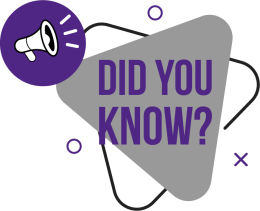 Are you leaving K-State? Whether you are a student who is graduating or transferring or maybe an employee that is moving on to a new opportunity, there are several services and tools you will lose access to when you leave K-State.
Are you leaving K-State? Whether you are a student who is graduating or transferring or maybe an employee that is moving on to a new opportunity, there are several services and tools you will lose access to when you leave K-State.
For a complete list of what Students, Employees, Emeritus Faculty and Staff, and Retirees retain access to and lose access to, view the Leaving K-State webpage.
What do I need to do?
There are several tasks that Students and Employees need to do before they leave K-State. To learn more, view the Student Checklist or Employee Checklist.
Need help? Contact the IT Service Desk at 800-865-6143 or 785-532-7722 or via Live Chat. For face-to-face service, visit the IT Service Desk on the second floor of Hale Library.
Phishing Scam Alert: Apply now for emergency relief funds scam
 A new phishing scam is currently targeting colleges and universities. The scam email notifies students, faculty, and staff that federal government funds are available and asks the recipient to apply for the grant money and provide their personal data. Do not click the link; this is a scam.
A new phishing scam is currently targeting colleges and universities. The scam email notifies students, faculty, and staff that federal government funds are available and asks the recipient to apply for the grant money and provide their personal data. Do not click the link; this is a scam.
Some hints that the email is a scam include:
- Misspellings
- Typos
- Poor grammar
- Fake web address
When in doubt, forward the email to abuse@ksu.edu and then delete the email. Continue reading “Phishing Scam Alert: Apply now for emergency relief funds scam”
eID and eID Passwords
 All K-State employees, students, and those needing access to university computing systems are required to have an eID. Your eID is used to enroll in classes, access Canvas, view online paychecks, and much more. Your eID is also part of your K-State email address: eID@k-state.edu or eID@ksu.edu. To learn more about your eID, view the following information.
All K-State employees, students, and those needing access to university computing systems are required to have an eID. Your eID is used to enroll in classes, access Canvas, view online paychecks, and much more. Your eID is also part of your K-State email address: eID@k-state.edu or eID@ksu.edu. To learn more about your eID, view the following information.
Disclaimer to be added to K-State emails
Most email scams and phishing attacks originate from outside of K-State. As part of our efforts to decrease phishing and other email scams, K-State will be adding a banner to email messages that originate outside of our university beginning March 2. This provides a visual indicator for users that the message was not sent from a user within K-State.
![]()
The goal of the disclaimer is to raise awareness about these scams and to be cautious.
Phishing emails are becoming more sophisticated and compelling. The text may include urgency, threats of loss of access, requests to change passwords, or fines if the user doesn’t respond. The sender’s email address can even be spoofed to appear as if it came from a K-State student, faculty or staff. Tagging these emails with a disclaimer is our way of providing information so users can make an informed decision about receiving, opening, etc.
If you have any questions, contact the IT Help Desk (helpdesk@k-state.edu).