 Explore the free resources and services offered by the Division of Information Technology to kickstart your semester!
Explore the free resources and services offered by the Division of Information Technology to kickstart your semester!
- Get a free copy of Microsoft Office for personal use on up to 5 PCs or Macs, 5 tablets, and 5 phones. See the installation instructions for Mac, Windows, and mobile devices.
- Use Microsoft 365 – an office collaboration suite that includes tools such as email, calendar, office applications, file storage space, and more. You can access the suite from your desktop, web browser, or phone.
- Connect your mobile devices to K-State’s wireless network.
- Get antivirus – K-Staters connecting their computers to the Kansas State University network can use the approved antivirus software of their choice or choose from the list of recommended software.
- Use the Qualtrics survey system. Faculty/staff and authorized students can use the Qualtrics Survey System. Qualtrics is a comprehensive survey tool with more than 90 question types, simplified reporting tools, online training modules, a library of surveys to peruse, and more.
- Use Zoom (video and audio conferencing) to meet virtually.
Use Zoom to set up an online staff meeting, a training session, a class group meeting, beam in a speaker, and more. See the Using Zoom guide to get started. - Remote access to software – Remote access to software in the K-State computer labs allows students to use specialized software and avoid having to purchase themselves. Popular software includes SAS, SPSS, Mathematica, and Matlab. Unfortunately, Adobe Creative Cloud is not available for remote access. To see a list of all software available in the computing labs, visit the Software in the Computing Labs page. To learn how to access the software, visit the Remote Access page.
- Get IT Help
More IT resources for K-Staters are on the Welcome to IT at K-State website.
 The Division of Information Technology provides various resources and services for free. Get your semester off to a good start by checking out a few of them.
The Division of Information Technology provides various resources and services for free. Get your semester off to a good start by checking out a few of them.
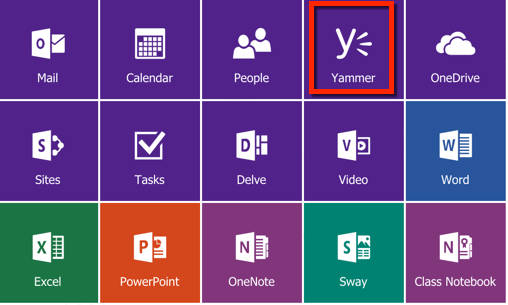 According to Microsoft’s announcement, our free version will be integrated into Office 365 which means all groups, networks, and existing conversations should be available in Office 365 when the implementation is complete.
According to Microsoft’s announcement, our free version will be integrated into Office 365 which means all groups, networks, and existing conversations should be available in Office 365 when the implementation is complete.