Question: How do I use Zimbra Briefcase to share folders with others?
The “Briefcase” sharing feature of Zimbra webmail allows you to give other users permission to view files in your Briefcase, even if they do not have a K-State account. Below are step-by-step instructions to quickly share information with others.
Sharing a Briefcase folder
1. In Zimbra webmail, click the Briefcase tab.
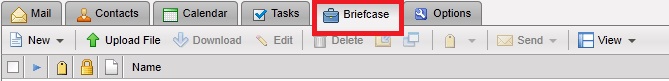
2. Right-click the folder you want to share and then click Share Folder.
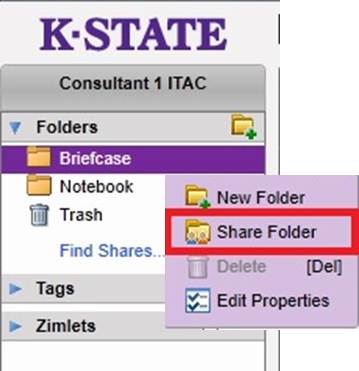 Continue reading “IT Solutions: Sharing Briefcase folders: Step-By-Step”
Continue reading “IT Solutions: Sharing Briefcase folders: Step-By-Step”