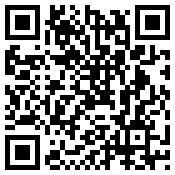While we continue to work and learn from home, it’s important to remember that your “private” conversations may not be so private. We’ve been warned about hackers taking control of cameras on your computer screen, that is still a concern, but hackers are also listening to you via your smart devices. The device itself might not be recording your conversation, but a hacker could be.
While we continue to work and learn from home, it’s important to remember that your “private” conversations may not be so private. We’ve been warned about hackers taking control of cameras on your computer screen, that is still a concern, but hackers are also listening to you via your smart devices. The device itself might not be recording your conversation, but a hacker could be.
As people continue to work from remote locations during the COVID-19 crisis, there has been a significant spike in cybercrime. Hackers know you are home, so they are listening. They could be listening through your smartphones, computers, laptops, tablets, smart TVs, Amazon Alexa, and Echo devices. Or even Google Home, Facebook, thermostats, lights, any third-party apps using the microphone feature, AirPods and AirBuds, and most newer cars. The list goes on and on. Continue reading “Who is listening to your conversations through your smart devices?”