Computer keyboards are considered high-touch areas that may be contaminated with microbes such as bacteria and flu viruses (including the H1N1). Universities have posted hygiene plans including disinfecting keyboards. Some suggest that the H1N1 virus may live for several days on hard surfaces.
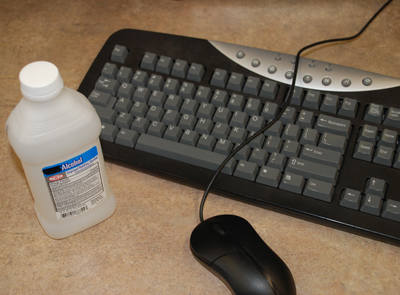
First, keyboards and mice should be disconnected from the computer (or the computer should be turned off). Then both should be wiped down with disinfecting wipes or lint-free cloths or paper towels dampened with isopropyl alcohol, according to various online sources. The cloths or paper towels should not be saturated to the point of dripping.
It is inadvisable to spray any liquid directly onto a keyboard or mouse as that may harm the functions of both of these input devices. (Avoid any ammonia-based window-cleaning products as those may be harmful to surfaces.) Also, wait until the keyboard and mouse are fully dry before starting up the computer.
Some websites suggest the use of cotton-tipped swabs for cleaning the edges of keyboard keys. They also advise the use of compressed canned air to dislodge dust within keyboards and around keys for more thorough cleaning.
One study in 2006 found that 300 cleaning cycles occurred without any signs of damage. (See Miranda Hitti’s “Clean that Computer Keyboard: Doing so Removes or Inactivates Most Bacteria Tested in Study” study cited in WebMD.)

Various cleaning products have gained prominence, from washable and spill-proof computer keyboards to plastic covers that may be used on keyboards and wiped down. Commercial cleaners have been made especially for other computer components.
For other helpful keyboard-cleaning suggestions:
- ComputerHope.com’s Cleaning the computer and its components
- About.com’s Clean Your Desktop Keyboard
Check computer manufacturers’ websites to see if they have additional care suggestions.