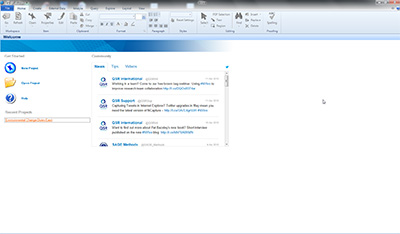NVivo 10 for Mac will be presented 2-3 p.m. Friday, Jan. 24, in 301 Hale Library. This webinar will introduce the latest beta Mac version of NVivo 10, a software that all faculty, staff, and graduate students of K-State may access and download. The presenter for this hour-long presentation will be Stuart Robertson.
This live webinar will provide an overview of the key features of NVivo 10 for Mac software:
- How NVivo supports qualitative and mixed methods research
- Using NVivo for writing robust literature reviews
- NVivo for grant writing and research proposal development; data management and analysis; and manuscript preparation
- NVivo provides a platform to collaborate with colleagues or your research team in real time
Using real data from a Duke University study of the impact of coastal environmental change on residents’ lives, we will demonstrate how NVivo software works with different types of data such as interviews, focus groups, video, surveys, and social media. The webinar is planned as an interactive session; comments and questions are welcome.
Those who want to participate from their own computers may register at this link. Once they have registered, they will receive an email with a link that they may use to join this webinar. All online and face-to-face participants are encouraged to ask questions and participate.
Or please plan to attend online or in-person, and feel free to bring questions! Hale 301 will be open from 1:30-4:30 p.m. for this event, to allow people to settle in with their laptops and to meet up with fellow qualitative and mixed methods researchers.
Additional Trainings in the Mac Version Forthcoming
QSR International will offer two webinar-based trainings on the Mac platform from 2-4 p.m. Friday, Feb. 14, and Friday, March 14, both at Hale 301. Those who will be using the Mac version may wish to reserve those dates on their calendars. More information about these sessions will be forthcoming closer to the event.
A K-State Campus Site License for NVivo 10
For K-State graduate students, faculty, and staff, NVivo 10 may be downloaded on both a work machine and a portable computer from K-State’s protected site after signing in with an eID/password. To activate the software, users will need the unique K-State license key. The download works best if the executable file is first saved to the system and then installed. There is also a Service Pack 4 that is necessary. The software is only for that individual’s professional and educational use.
For help with the installation, contact the IT Help Desk, 785-532-7722, helpdesk@k-state.edu.