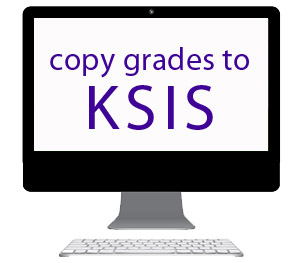 by Information Technology Services
by Information Technology Services
A new tool has been turned on in K-State Online Canvas that allows instructors to easily review and copy their grades to KSIS. A Copy Grades to KSIS tool is located in the left-hand navigation of their courses.
With the Copy Grades to KSIS tool, instructors can:
- Review section grades
- Set or confirm grading scheme
- View unmatched students
- Confirm grades for KSIS
- Copy grades to KSIS
- Print a review
For step-by-step instructions, view the Copy Final Grades from K-State Online to KSIS article in ServiceNow.
After you have copied your grades to KSIS, a “Success” screen directs you to go to KSIS to approve the copied grades. Grades are not submitted to the Office of the Registrar until they are approved. See Enter and Approve Final Grades for more information.
To learn more about the final grade submission deadlines, view the KSIS Final Grade Submission Information webpage.