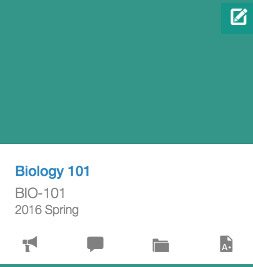 Canvas, K-State’s learning management system is getting a new look! The Canvas User Interface (UI) will be upgraded at the end of the day on Friday, May 20. What does this mean for K-Staters? Most importantly, none of the functionality in K-State Online is changing. The upgrade will only affect the global navigation; your courses will not be affected.
Canvas, K-State’s learning management system is getting a new look! The Canvas User Interface (UI) will be upgraded at the end of the day on Friday, May 20. What does this mean for K-Staters? Most importantly, none of the functionality in K-State Online is changing. The upgrade will only affect the global navigation; your courses will not be affected.
Here are the changes you will notice with the new UI:
Global Navigation
- Global Navigation has been moved from the top of the screen to the left-hand side.
- The logout link has been moved behind the Account icon. Click on your avatar photo to access account settings and the logout link.
The Dashboard
- A grid of multi-colored course cards has replaced the drop-down list of courses.
- Each course card has tabs along the bottom for Announcements, Discussions, Assignments, and Files. These reflect the course navigation, so if these items are hidden from students, they will not appear here. If there is new activity in any of these areas, the tab will be highlighted with a blue stripe. Click on the tab to go to the area in the course.
- Colors are customizable by the individual user. Click the gear icon in the upper-right corner of the card to change the color.
- Only classes that you have favored in the all courses list will be shown as cards on the dashboard.
- The Grades link has been moved from the global navigation to the right-hand sidebar on the dashboard. Do not hide the Grades tab from your course-level navigation, or your students will have to navigate to the dashboard to view grades.
Responsive Design
- Canvas will be easier to view on devices with different screen sizes.
- When the width of a browser window is reduced, the right-hand sidebar will drop under the main content area.
To learn more about the new UI, visit the K-State Online webpage. If you have a Canvas account and would like to preview the upgrade, visit k-state.beta.instructure.com. Only those with an instructor account can sign into this site. This site is not live, so any changes that you make will not be reflected in your courses and you will not be able to send notifications.