This past week, K-Staters may have received an email that appeared to be a note from your boss, your bosses’ boss, an administrator, colleague, or even a friend with the following, “text your available number” or send your “cell phone number.”
These are scams. If you responded to the email, do the following:
- Send the scam with headers to abuse@ksu.edu. How to send headers is available from here.
- Alert your technical support staff that you didn’t send the email.
- For any scam, if you have give out your eID/password, immediately change your password.
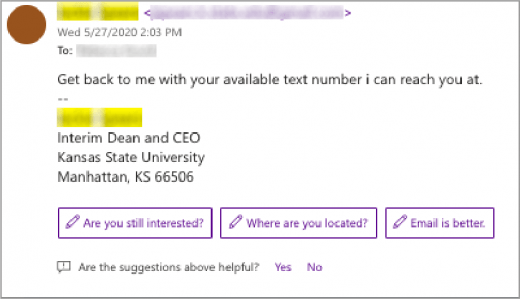
If you didn’t respond, good for you for remaining vigilant. The Federal Trade Commission recommends four steps to protect from phishing:
- Protect your computer by using security software. Find K-State’s recommendations for antivirus software on the K-State Antivirus Software page.
- Protect your mobile phone by setting software to automatically update.
- Protect your accounts by using multi-factor authentication.
- Protect your data by backing it up. File storage options for safely backing up your data is available here.
Stressful times provide a perfect opportunity for scammers to catch us off guard. Don’t fall prey.