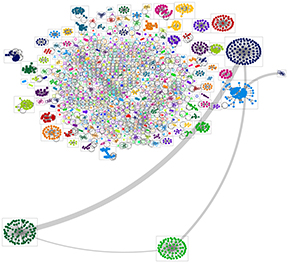K-State provides wireless network services for university students, faculty, staff, and guests. The three primary wireless networks are:
- KSU Wireless — for current K-State faculty, staff, and students not living in K-State residence halls or Jardine Apartments.
- KSU Housing — for current residents of K-State residence halls and Jardine Apartments.
- KSU Guest — For temporary visitors to campus. This wireless network has no security.

There has been a surge in the connections to the KSU Guest wireless network causing an overload with that connection. Your devices are probably automatically connecting to KSU Guest without you realizing it.
How can you help?
Configure your device to forget the KSU Guest wireless network. After you forget the KSU Guest wireless network, your device will not automatically connect to it.
See the K-State Knowledge Base article “Forget a wireless network connection” for instructions on how to forget a network on your specific device.
In addition, if you have Windows 10, turn off Wi-Fi Sense which automatically connects to open WiFi access points.
If you have any questions, contact the IT Help Desk, helpdesk@k-state.edu, 532-7722.
 On Thursday, Nov. 10, 2016, Information Technology Services will begin piloting a new authentication service for connectivity to KSU Wireless and KSU Housing in Hale Library. User experience can vary depending on individual device configurations. For most users, the first time they try to connect to KSU Wireless or KSU Housing, they will be prompted to accept a new SSL certificate for cpradius.net.k-state.edu. This acceptance is required before the user’s credentials can be passed to the new server for authentication.
On Thursday, Nov. 10, 2016, Information Technology Services will begin piloting a new authentication service for connectivity to KSU Wireless and KSU Housing in Hale Library. User experience can vary depending on individual device configurations. For most users, the first time they try to connect to KSU Wireless or KSU Housing, they will be prompted to accept a new SSL certificate for cpradius.net.k-state.edu. This acceptance is required before the user’s credentials can be passed to the new server for authentication. students not living in K-State residence halls or Jardine Apartments.
students not living in K-State residence halls or Jardine Apartments.