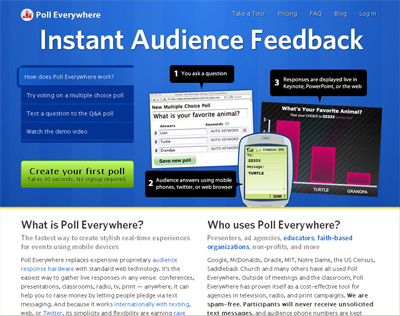College students today attend their classes with a variety of web-enabled mobile devices –laptops, smartphones, personal digital assistants (PDAs), iPads, and others. A clever new technology, Poll Everywhere uses those devices to enable faculty to interact with their students in a live way and to post their responses on-screen in real-time.
Tag: mobile devices
Live EDUCAUSE sessions: Oct. 13-15 schedule
The online EDUCAUSE Conference is scheduled this Wednesday-Friday, Oct. 13-15, and K-Staters are welcome to attend the live-streamed sessions (see below) as time allows. Length of sessions vary. About 20 seats are available on a first-come, first-serve basis, so it’s a good idea to arrive early. All sessions are in 202 Fairchild Hall on the K-State-Manhattan campus.
No registration is needed. Further information about each session and the presenter(s) is available in the conference program.
Live-streaming of the EDUCAUSE sessions is being sponsored by the Information Technology Assistance Center. Questions about the sessions should be sent to Ernie Perez, ern@k-state.edu.
Continue reading “Live EDUCAUSE sessions: Oct. 13-15 schedule”
Free IT security training at K-State-Salina Oct. 21
If you are based on the K-State Salina campus and you weren’t able to attend the IT Security training provided in Manhattan, now’s your chance!
October is National Cybersecurity Awareness Month and, as part of the celebration, K-State’s IT security team is hosting a series of events that will help the users at K-State become more secure. One of those events is the Free Cybersecurity Training Event 1-4:30 p.m. Thursday, Oct. 21, at the K-State Salina Technology Center.
The event will consist of a welcome and introductory remarks from K-State’s new Chief Information Officer, Ken Stafford, followed by two groups of breakout sessions. The afternoon will wrap up with a Security Round-Robin, which will be your chance to ask the security experts the questions you have about IT security at K-State.
Register for the free security training Oct. 21
Continue reading “Free IT security training at K-State-Salina Oct. 21”
Register now for free IT security training event Oct. 12
October is National Cybersecurity Awareness Month and, as part of the celebration, K-State’s IT security team is hosting a series of events that will help the users at K-State become more secure. One of those events is the Free Cybersecurity Training Event 8 a.m.-noon Tuesday, Oct. 12, at the K-State Student Union.
The event will consist of a welcome and introductory remarks from K-State’s new Chief Information Officer, Ken Stafford, followed by two groups of breakout sessions. The morning will wrap up with a Security Round-Robin, which will be your chance to ask the security experts the questions you have about IT security at K-State.
Continue reading “Register now for free IT security training event Oct. 12”
New prepaid mobile broadband option for data access
Virgin Mobile has just launched a new prepaid broadband mobile option for those who want to travel with data access for laptops and other mobile devices without being committed to an expensive two-year contract.
Their new toy is a prepaid MiFi device that allows you to create your own WiFi hotspot anywhere cellular data is available that you can share with up to five mobile devices such as iPads, laptops, Sony PSPs, and the like. Continue reading “New prepaid mobile broadband option for data access”
CHECK conference presentations available online
If you didn’t get a chance to attend the 2010 CHECK conference at Fort Hays State University, some of the presentations are available online, via “Download” links under presentations listed on the conference agenda webpage. Downloadable files may be PowerPoint presentations, PDFs, and zipped files.
Downloadable presentations include:
- Beyond Wifi: Securing Your Mobile Devices
- Online Content Accessibility : It’s not what you know, it’s who you know
- Workforce Changes in the Maturing IT Industry
- Organizing and Uniting Web Developer Communication on a Decentralized Campus
Spotlight: The iPad has landed
This past weekend Apple launched their new tablet device — the iPad. As of this writing, Apple had sold about 300,000 of the new devices through their various channels. The iPad is currently being offered in three sizes, 16GB, 32GB, and 64GB, with a price range of $499-$699. (See the other iPad article in this issue.)
This version of the iPad is equipped with Wi-Fi only and will be joined by an AT&T-equipped 3G version later this month.
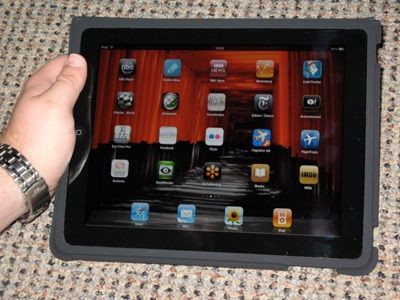
The iPad is positioned to compete with netbooks and ebook readers by trying to provide a better, portable media and computing experience than either alone.
Mobile device tip: Disable Bluetooth and gain battery life
How often do you use Bluetooth wireless protocol on your mobile device? Probably not very often unless you’re using one of those “stylish” wireless earpieces. What does Bluetooth do while it’s just sitting there? Simple; it’s using up battery power.
A little-known fact about Bluetooth technology is that it’s quite power-hungry. Some individuals have reported significant gains in battery life simply by disabling Bluetooth technology on their mobile devices.
Continue reading “Mobile device tip: Disable Bluetooth and gain battery life”
Mobile device tip: How to disable Bluetooth Discoverable
Do you have a mobile device that supports Bluetooth technology? Chances are that your device is broadcasting its existence (and your presence) to the world around you.
Most devices come from the manufacturer with a feature call Bluetooth Discoverable in the enabled position. This allows other Bluetooth-enabled devices around you to “see” your mobile device in order to easily connect. That’s great when you’re trying to connect your device to a computer but not so great when you’re sitting in a crowded union food court with 200 other people.
On most devices, this feature can be disabled. Disabling it will not remove the ability to connect your device to a computer or other Bluetooth-enabled device. It will simply add an additional step.
Continue reading “Mobile device tip: How to disable Bluetooth Discoverable”
Optimize websites for mobile-phone access
With the increasing popularity of Internet-enabled phones (specifically Wi-Fi-enabled phones like the Apple iPhone), it is advisable that web developers test their webpages on phones to see how they will be displayed to a user on a phone. One of the main issues with mobile phones, of course, is that the screen is much smaller than a typical desktop monitor or laptop.
To remedy this problem, it is fairly simple to create a mobile-optimized version of a website and present the content in a more legible format. Recently, the Registrar’s Office put into production a mobile-optimized (specifically iPhone/iPod touch) version of their website.
Continue reading “Optimize websites for mobile-phone access”