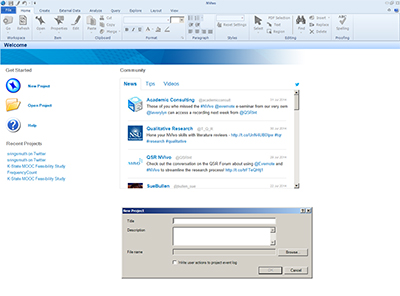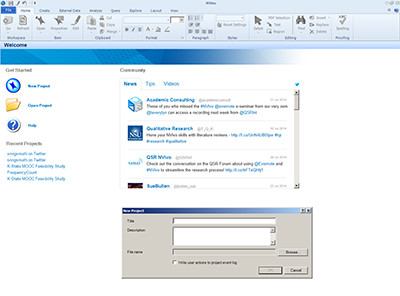The following free, one-hour classes are scheduled this fall in the Media Development Center (MDC) in 213 Hale Library. Classes are open to all K-Staters, and no registration is needed. Most topics are offered on two dates to afford K-Staters more opportunities to attend.
Intro to Photoshop — 6-7 p.m. — Oct. 24 (Sun), Nov. 14 (Sun)
This class will help patrons understand the basics of Adobe Photoshop.
Introduction to iMovie — 6:30-7:30 p.m. — Oct. 25 (Mon), Nov. 29 (Mon)
This class will teach the basics of video editing using iMovie HD.
Continue reading “Free multimedia mini-classes: Photoshop, Dreamweaver, ProTools, iMovie” →