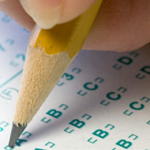A Scantron machine is now available for use in the K-State Union; located just outside the Cat’s Pause Lounge.
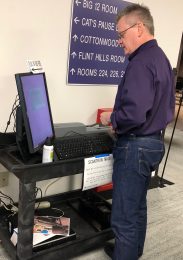
A machine was purchased because of the losses of two scantron machines during the Hale Library fire. It can be used to scan student answers for uploading to the related quizzes and tests in Canvas.
Faculty should bring a USB drive to load files because the computer attached to the Scantron machine does not currently have a working network connection.
Use of the Scantron machine is limited to the hours the IT Help Desk is open. The current times are:
- Monday – Thursday – 8 a.m.-8 p.m. (excluding holidays)
- Friday – 8 a.m.-6 p.m.
- Saturday – 1-5 p.m.
- Sunday – 1-8 p.m.
For questions about Scantron operation or use, please contact the IT Help Desk at 785-532-7722 or helpdesk@ksu.edu.
 Scott Finkeldei, Office of Mediated Education, will present Scantron and K-State Online – how does the new version work?, 3 p.m. Wednesday, Feb. 24,
Scott Finkeldei, Office of Mediated Education, will present Scantron and K-State Online – how does the new version work?, 3 p.m. Wednesday, Feb. 24,