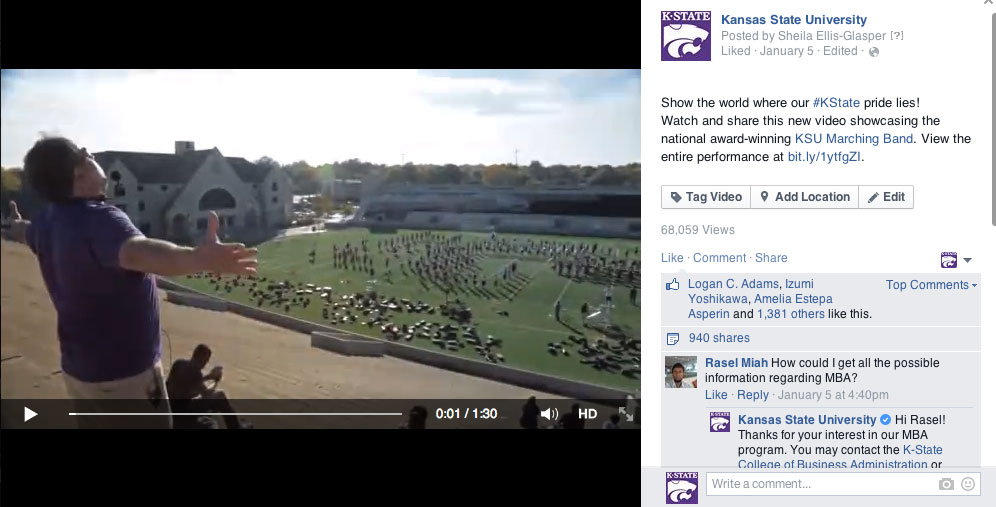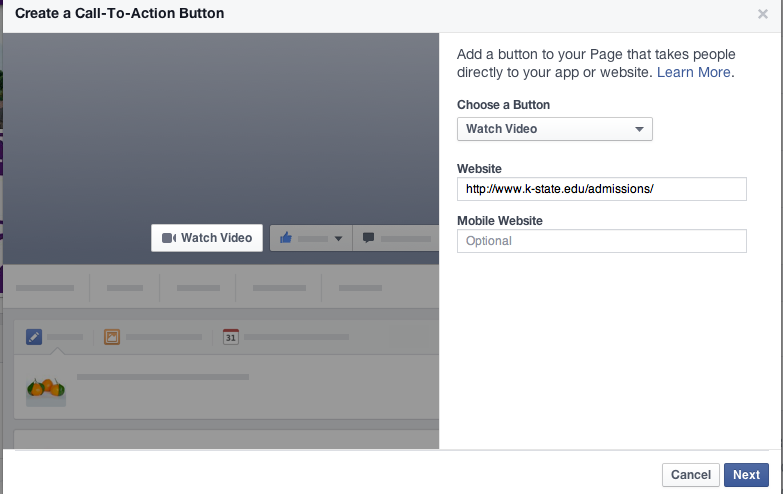An important first step in beginning a new Twitter account is developing a Twitter content strategy.
First ask yourself these questions:
- Define your goals for using Twitter. Who is your audience? What do you hope to accomplish? How will you track your successes and progress?
- Keep in mind that a successful social media account takes time to maintain and requires staff resources to develop engaging content.
Then consider and implement the following:
1. Listen and observe. Take a moment to see what other K-State accounts are doing on Twitter and develop your own content marketing strategy by deciding what you like about others. See the official listing of university social media accounts.
2. Write Tweets geared towards your goals. For example, consider the #KState2025 goals and themes. Write content highlighting how your college, organization or program is helping the university reach these goals.

3. Read K-State Today. This will give you ideas of current events and news to tweet about. Sharing is caring! Be sure to share good news from other places on campus.
4. Ask for what you want. Increase your reach by asking for follows, retweets, replies, favorites or mentions. Use these tweets sparingly between informative, useful and entertaining tweets.
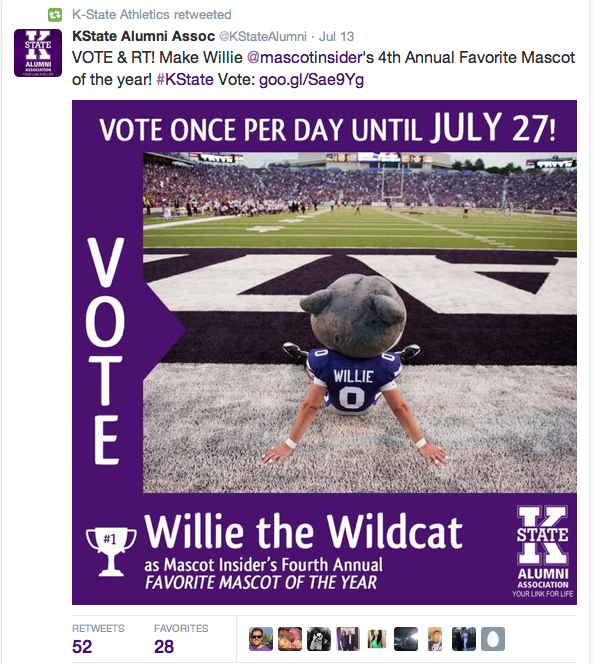
5.Seize the moment. Tap into popular conversations around seasonal, cultural and industry-based events. Take a look at these National Days of the year.

6. When promoting an article or blog post, ask a question or explain what’s coming next, instead of just posting a link.

7.Share the human side of your department/college/program/unit.

8. Ask questions and answer questions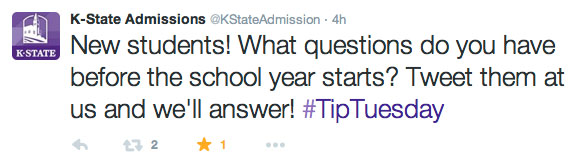 .
.

9.Get visual and creative. Use branded images, infographics, animations and short videos to accompany a tweet.

10. Use the 80/20 Rule. Aim to have 20 percent of your content be original with the other 80 percent coming from other sources through retweets and other sharing methods. 80 percent of your Tweets should focus on driving interactions with your followers, such as retweets, replies, and favorites. Once you’ve built some rapport, you can mix in promotions that get followers to take actions, such as clicking on a link or signing up for a program or event on your website.
11. Track and gauge your performance using Twitter analytics.
12. Know when to tweet:
– Early morning: 6 a.m. to 9 a.m.
– Lunch hour: 11 a.m. to 1 p.m.
– Evening: 4 p.m. to 6 p.m.
– Worst time to post – 8 p.m. – 6 a.m.
– Tweets generally have a feed life of 1-2 hours.
Popular days – Monday, Tuesday, Wednesday and Sunday
13. Create a weekly Twitter calendar. Here’s an example:
Monday- Share an upcoming event, new program or related department news or an inspirational quote. Here’s an example of of a K-State Sports #MotivationMonday tweet.

Tuesday – Share helpful tips with #TipTuesday. Create a regular series of tweets that are informative or surprising. For example, @KStateJobs’ #TalentTuesday, giving a job search tip once a week.
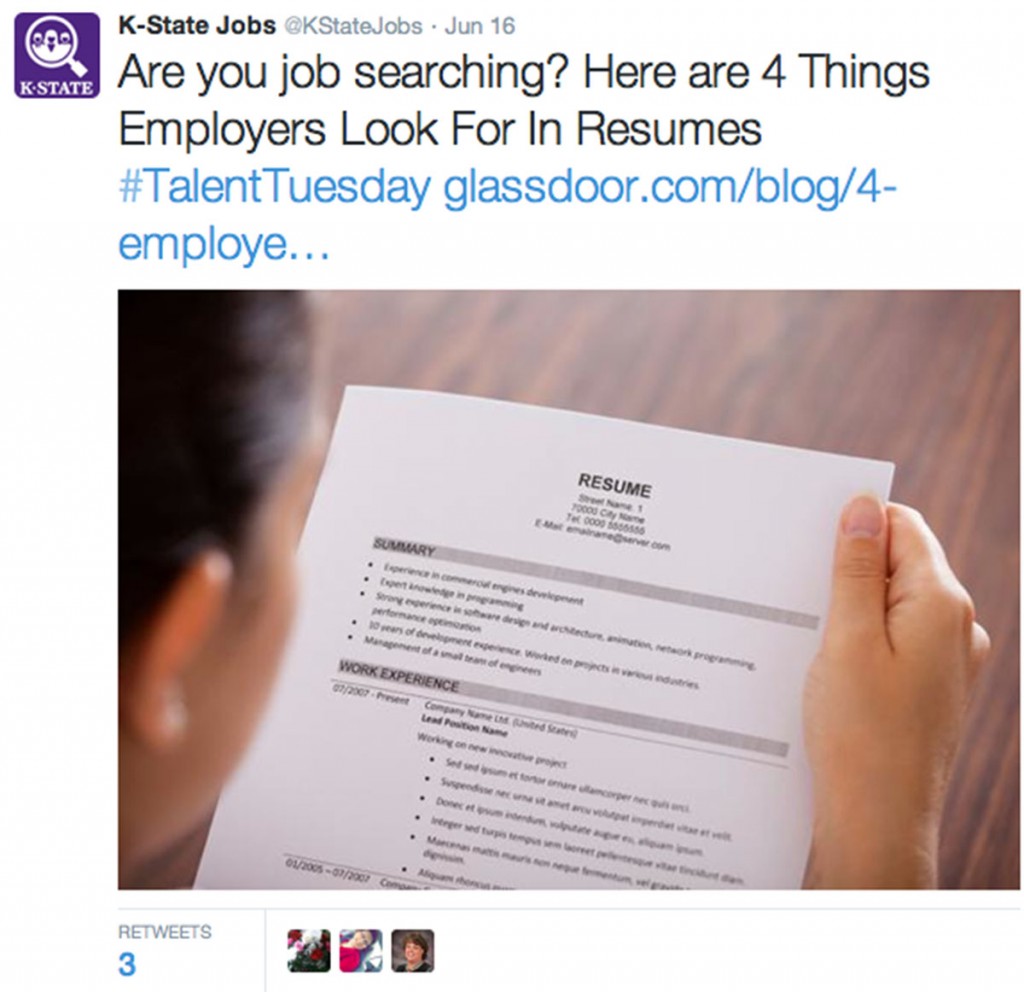
Wednesday– Behind the scenes. Showcase a professor teaching in the classroom, dean visiting with alumni or students studying, etc.

Thursday – For #ThrowbackThursday, share an old photo showcasing a K-State tradition, building, students, etc. Check out the digitized Royal Purple yearbook for ideas.

Friday – Callout university events to promote or university accounts to follow. A popular promotion on Twitter is #FollowFriday or #FF. If you choose to participate, instead of tweeting a long list of twitter handles and the hashtag: #FF. Instead offer value, by highlighting one or two accounts per tweet with an explanation of why people should follow the account.



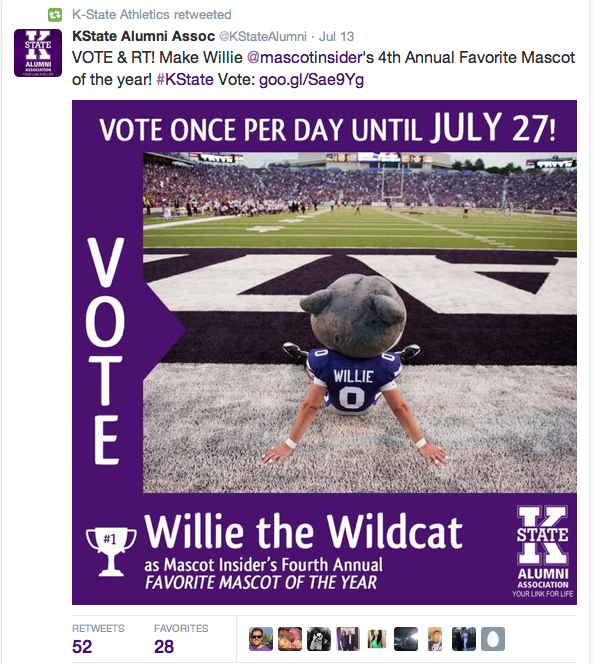



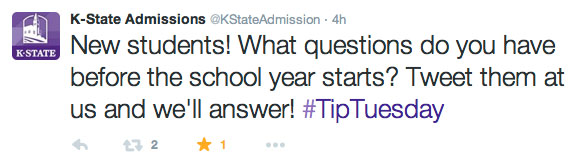 .
.


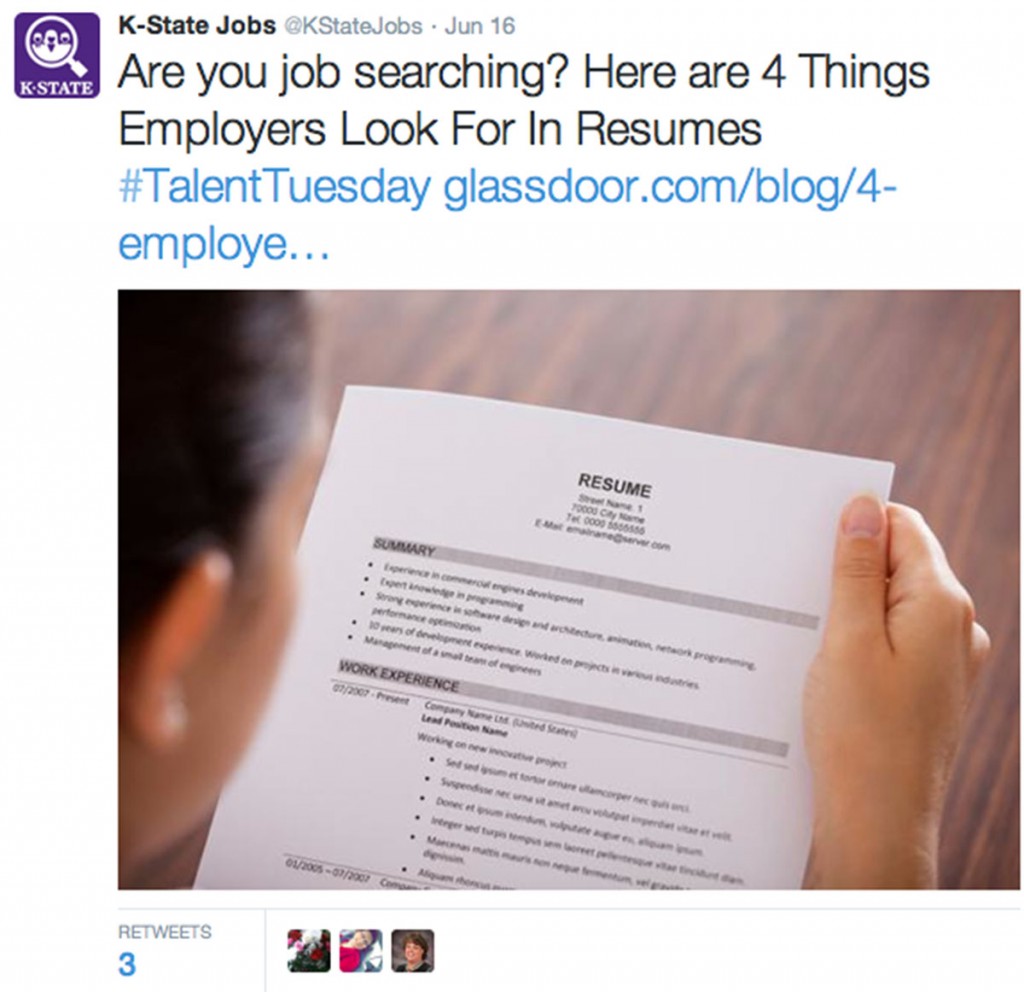





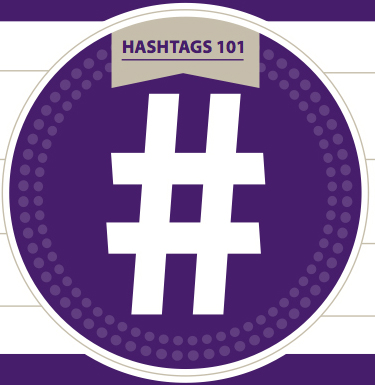 As the world of social media continues to change, the popularity of hashtags has proven to be less of a trend and more of a necessity. At K-State we are using hashtags to fuel social media marketing campaigns. Social media posts, including hashtags, drives more engagement, curates a story or event and taps into trends.
As the world of social media continues to change, the popularity of hashtags has proven to be less of a trend and more of a necessity. At K-State we are using hashtags to fuel social media marketing campaigns. Social media posts, including hashtags, drives more engagement, curates a story or event and taps into trends.
 campus with signage.
campus with signage.