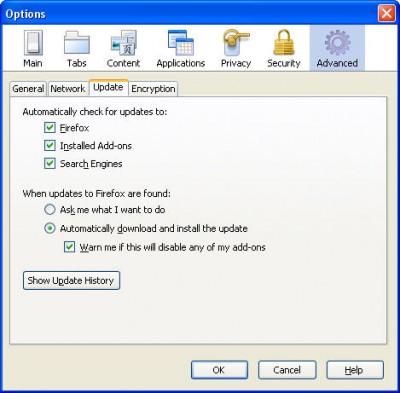In December 2008, Mozilla released the last security update for all platforms of version 2 of the popular Firefox web browser (version 2.0.0.20 for Windows, MacOS X, and Linux). Version 2 has reached its end-of-life for updates, so all users of Firefox are urged to upgrade to version 3 as soon as possible. As always, K-State faculty/staff should talk to their IT support person before updating to version 3, in case they have special requirements for software installation on university computers.
To determine the version of Firefox you are using, open Firefox, select the Help pull-down menu, and click About Mozilla Firefox.
Like other web browsers, security patches are released for Firefox on a regular basis to fix newly discovered vulnerabilities. Firefox 3 has averaged one update per month since it was released in mid-2008. Thus, people need to upgrade to version 3 to help prevent exposing their computer and data to attacks via an unpatched vulnerability.
You should also make sure Firefox is configured to check for and install updates automatically. Pull down the Tools menu and select Options, then select Advanced and the Update tab. In the “Automatically check for updates to:” section, make sure Firefox is checkmarked. Also make sure that it is set to automatically download and install the updates, as shown below.