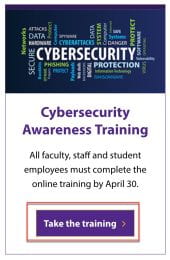Are you looking for a job? While looking for a job, be on the lookout for cybercriminals because they are looking for you. At the end of a semester, it is common for cybercriminals to target students, faculty and staff who may be looking for a job.
Are you looking for a job? While looking for a job, be on the lookout for cybercriminals because they are looking for you. At the end of a semester, it is common for cybercriminals to target students, faculty and staff who may be looking for a job.
Cybercriminals will target you with emails “inviting you to interview with their company.” The emails will include a sense of urgency, such as “interview with us now because slots are filling up” or “schedule your interview now before the position is filled.”
Some cybercriminals will ask you to download a particular app or device for the interview. Do not click on any links or download any apps; this is a scam. These malicious apps can install malware on your device and leak personal information. After stealing your information, cybercriminals could use it to impersonate you, commit financial fraud or scam other unsuspecting people via your accounts. Continue reading “Phishing Scams: Watch out for job scams”