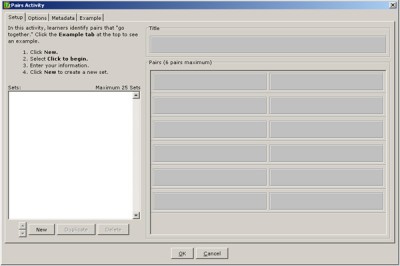The authoring tool used is SoftChalk LessonBuilder 7 (SCLB7), a commercially available software package that enables the development of contents delivered via the Web. Mobile devices include smartphones, iPads, tablet PCs, notebook computers, and netbooks. There is a move to make all Web learning objects accessible on mobile devices for greater accessibility.
Open SoftChalk 7. Go to the Menu Bar. Go to Insert > Activity > Mobile Friendly and select the activity that you would like to create. Select Pair Activity by clicking on it.

The Pairs Activity window will open.
Go to the Example tab at top left in order to see a sample of this pair activity. Essentially, it is the work of the participant to match the pairs that have been randomized into the 3×4 window below. A total of up to six pairs may be created for people to identify (by touching the screen of first one word and then its pair, or vice versa).
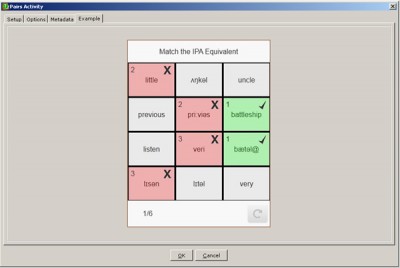
To begin creating this pairs activity, click New. Then select “1. Click to begin”. The grayed-out areas are left open for filling in.

A total of 25 sets may be created within the one activity. To provide a sense of what this activity may look like, a completed example is shown below.
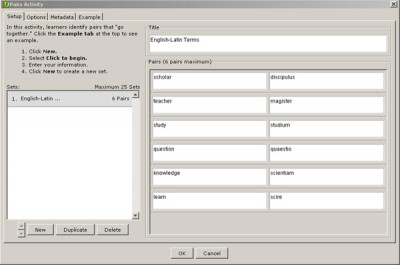
On the user side, this same activity looks as follows. The purpose is to select the matching pairs from the randomized group.

Once this activity has been completed, save your file. Output it in a zipped format by going to the Menu Bar and clicking File > Package Lesson and save to a zipped format.
(All mobile-friendly objects created in SoftChalk 7 deploy well on K-State Online / Axio.)
To experience the activity, go to the English-to-Latin Word Pairs Activity on the elearningfacultymodules.org website.