The authoring tool used is SoftChalk LessonBuilder 7 (SCLB7), a commercially available software package that enables the development of contents delivered via the Web. Mobile devices include smartphones, iPads, tablet PCs, notebook computers, and netbooks. There is a move to make all Web learning objects accessible on mobile devices for greater accessibility.
Open SoftChalk 7. Go to the Menu Bar. Go to Insert > Activity > Mobile Friendly and select the activity that you would like to create. Select Sequence Activity by clicking on it.
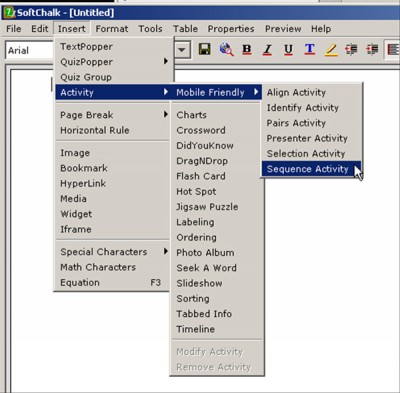
The Sequence Activity window will open.
To get a sense of what this activity does, it helps to go in to see the built-in example. This activity asks the individual to place the words in sentence order: “A dog bit Sally.” The words that are out of order are marked red and have an X to mark the mistake.
To start your own Sequence Activity, go to the Setup tab. Click the New button. In the Sets window, click “1. Click to begin.” To the right, the Title and Items sections will be activated. Fill in those blanks. A total of 25 sets of sequences may be defined.
To see what a totally populated activity looks like, a “Planting a Tree” activity is depicted.
On the front end, this activity has all of the original steps randomized. For those experiencing this activity, the Planting a Tree Activity looks like the following:
 Make sure to put in the Metadata and to define whether this runs as an in-line object (particularly if it is one of a series), or whether it should be a stand-alone sequence object.
Make sure to put in the Metadata and to define whether this runs as an in-line object (particularly if it is one of a series), or whether it should be a stand-alone sequence object.
Click OK at the bottom to finalize this. Then, zip this for easy upload.
(All mobile-friendly objects created in SoftChalk 7 deploy well on K-State Online / Axio.)
To experience the activity, go to the Planting a Tree Sequence Activity on the elearningfacultymodules.org website.



