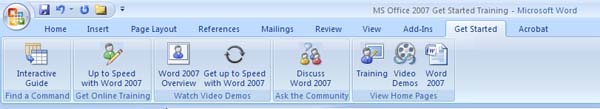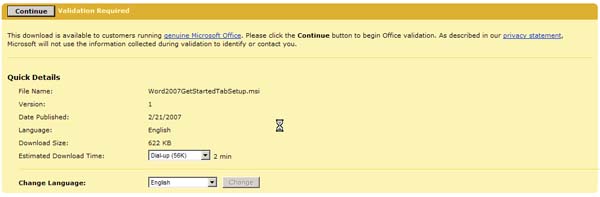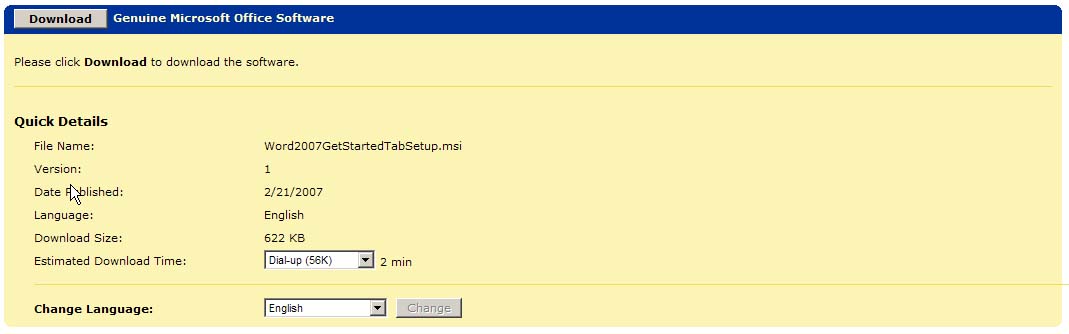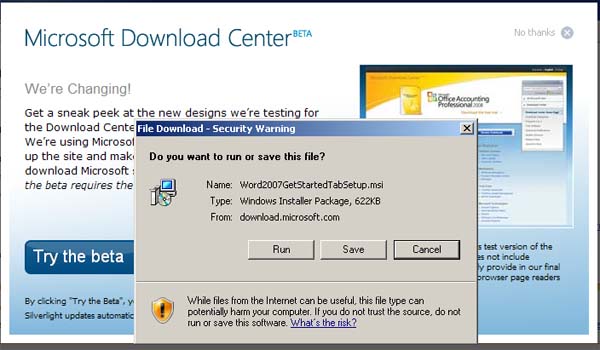To ease the transition to Microsoft Office 2007, Microsoft has made a “Get Started” training tab available so users can skip a few steps in accessing online training. With the click of a tab, online training is available. The tab links to online video demos, interactive guides, online training courses, and even the online community of users. Tabs are available for Word 2007, PowerPoint 2007, and Excel 2007.
To download a “Get Started” tab that will appear at the far right of the Microsoft ribbon, go to Microsoft’s Download ‘get started’ training for Office 2007. This download requires validation that the product being run is a genuine Microsoft Office product.
Once the software has been verified as authentic, download the software.
Save the file. Run it. Install it by following the directions. Agree to the license agreement from Microsoft. Installation of this tab takes a short time.
Start Microsoft Word. The “Get Started” tab should now be part of your Word ribbon.
Lastly, you will see the ribbon for the “Get Started” tab.