Author’s note: This is the second article in a brief series on various technologies that may be used to render and output portfolios.
SoftChalk LessonBuilder 5 is a software program that enables building many types of online learning objects, environments, and sites. This tool can be used to integrate digital files into web-browser readable and interactable content that may be output to a CD or DVD.
E-portfolio makers should bring together their digital contents — text files, audio, video, imagery, and other elements — and have those readily available on the desktop or in a folder.
How to use SoftChalk LessonBuilder
Open SoftChalk LessonBuilder. Users may begin building the project from the opening screen. Or, if they wish, they can go to the menu bar, go to File, and select New to start a new project.
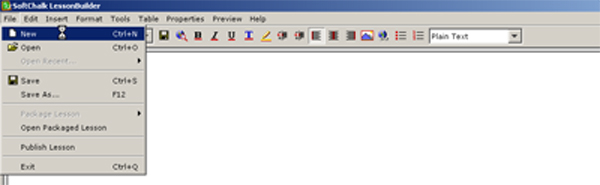
Users may type contents directly into the window. They may also insert a number of items using the Insert link on the menu bar. Continue reading “E-portfolios (part 2): SoftChalk LessonBuilder 5 tool”