Clicking one tiny button will allow greatly improved screen shots printed from iSIS. At the top of the left-hand menu sidebar, click the minimize [-] button to hide the sidebar and allow more information to be displayed and printed.
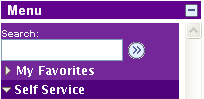
With the menu sidebar hidden, use your browser’s Print feature to print the page. This process has been tested using all current browsers (Firefox, Chrome, Opera, and Safari) and Internet Explorer 7. Safari prints frames separately, so this tip may not be as important for Safari users.
Once the menu sidebar has been hidden, clicking on the toggle button ![]() will restore the menu sidebar.
will restore the menu sidebar.
While printing is the main focus of this tip, hiding the menu sidebar also provides advantages when viewing pages with a lot of information displayed horizontally.