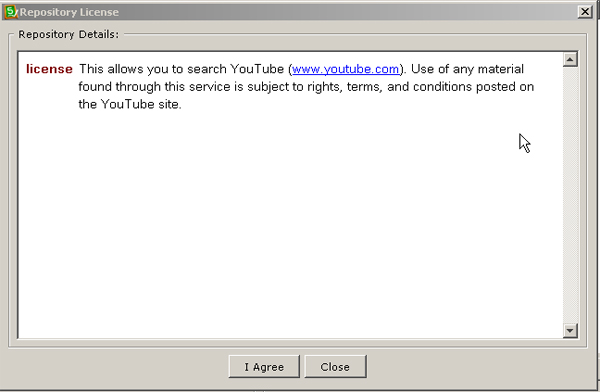Faculty and subject matter experts (SMEs) who are building online learning objects or whole courses or even degree programs will find some software authoring programs are connected to digital content repositories. One leading authoring tool not only connects to a number of photo sharing sites, learning object repositories, digital libraries, and online encyclopedias, but it facilitates the integration of these resources (as links) into a learning product.
First, open SoftChalk LessonBuilder. Go to Tools in the Menu Bar. Go to Media Search, or click the F8 key.
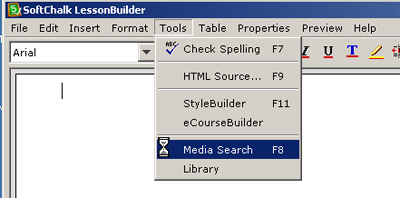
The following Media Search window will open.
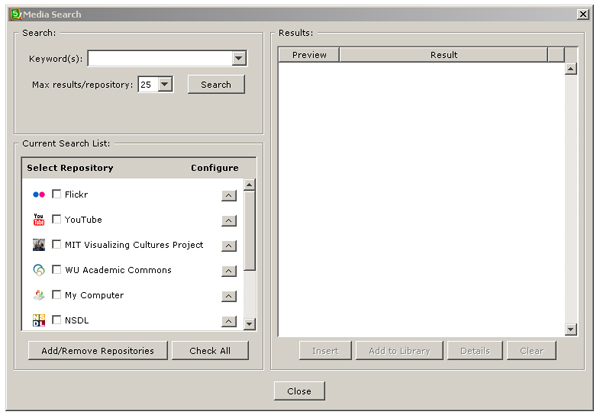 At the top left, put the search terms in the window. Define the number of results you want. In the Select Repository area, put a checkmark in the box next to each repository that you would like to search. Once you have set up your research, click Search.
At the top left, put the search terms in the window. Define the number of results you want. In the Select Repository area, put a checkmark in the box next to each repository that you would like to search. Once you have set up your research, click Search.
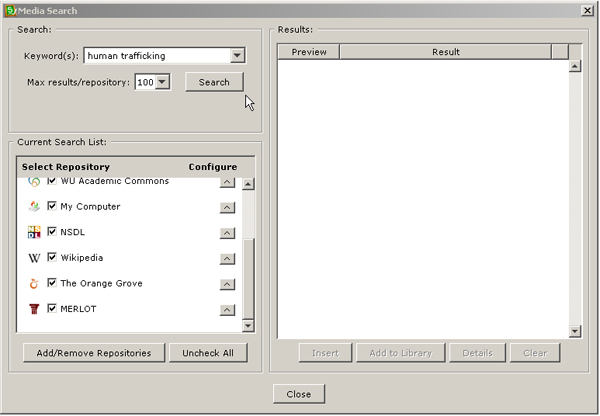
By default, this search begins with your computer, namely, the My Computer folder on a PC.
During the search, a green scanbar will show that the search is continuing. Short text messages will report on the progress. The Result window to the right will pop up any found items.
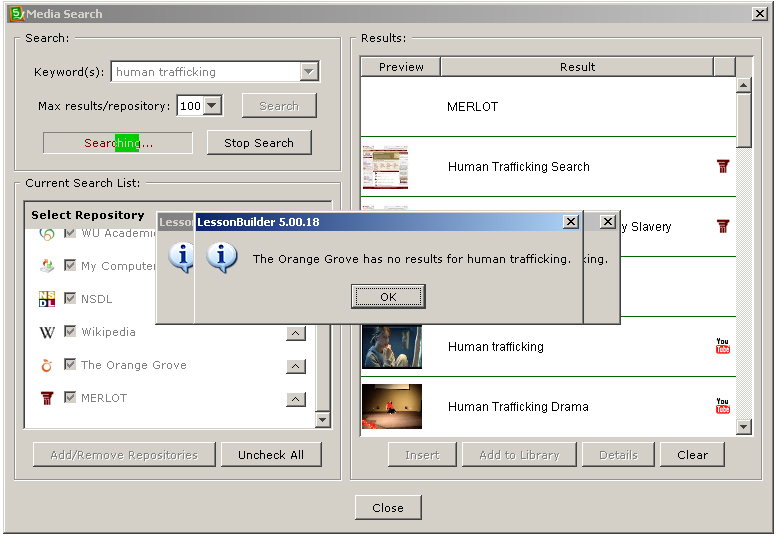
The contents to the right may be scrolled. Thumbnails of the various resources will be posted to the left. Each of the resources consists of a live link that may be accessed by double-clicking on them.
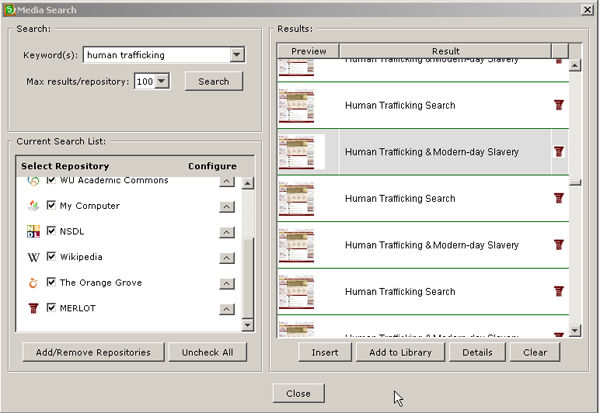
When you click on a resource, you may choose to insert that into a lesson that you’re currently building or may place it into your Library for later reference or use. The inserted link then will be live once the learning object is saved, and packaged or published.
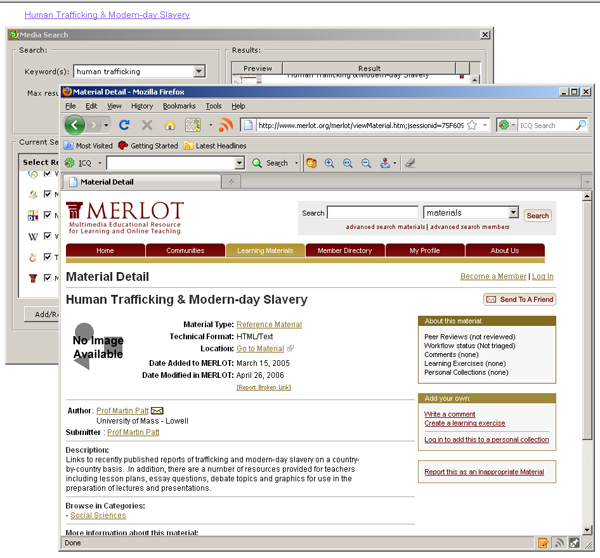
Online resources
The preloaded repository sites include the following: Flickr, YouTube, MIT Visualizing Culture Project, WU Academic Commons, The National Science Digital Library (NSDL), Wikipedia, The Orange Grove, and the Multimedia Educational Resource for Learning and Online Teaching (MERLOT). Their direct web addresses are below.
- Flickr: http://www.flickr.com
- YouTube: http://www.youtube.com
- MIT Visualizing Culture Project: http://ocw.mit.edu/ans7870/21f/21f.027/home/index.html
- WU Academic Commons: http://libmedia.willamette.edu
- The National Science Digital Library (NSDL): http://nsdl.org
- Wikipedia: http://www.wikipedia.org
- The Orange Grove: http://www.theorangegrove.org
- MERLOT: http://www.merlot.org/merlot/index.htm
Most of these are widely accessible and do not require membership to access. Those who would like to include other resources can access other online resources and insert the links into SoftChalk LessonBuilder-created objects. (The one caveat is to use resources with stable or “persistent” URLs or web addresses that will be preserved and usable over time.)
A variety of intellectual property concerns
These sites will have a variety of policies regarding intellectual property. Some will be open-source and royalty-free and copyright-free — in the public domain. Others will have varying policies. When you click into each repository, you will see a Repository License agreement that you have to approve before proceeding with the search.