New K-State students, employees, and others should now have an easier time registering for a K-State eID through eProfile. The registration process has been streamlined and has several advantages:
- Fewer steps to complete
- When choosing an eID, the person can pick from several options based on their name or enter their own c
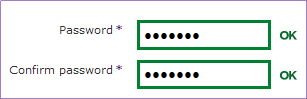 ustom eID.
ustom eID. - Passwords are checked against K-State security requirements as they are typed. A red “X” is displayed until the password meets security requirements; then a green “OK” is displayed.
- Verifying an eID with K-State student and employee records is automatically done when the new K-Stater provides their WID (Wildcat ID number) or SSN (Social Security number) during eID registration. Additional steps are necessary if new K-Staters don’t provide their WID or SSN during registration.
A new eID help website is available and includes expanded general eID information, FAQs, step-by-step help, and more.
Departments: If you provide information about registering for an eID, please update your materials to reference the new eID help website. Additionally, recommended eID language and communications is available when referencing eID registration. A K-State eID and password is required to access the recommended communications.