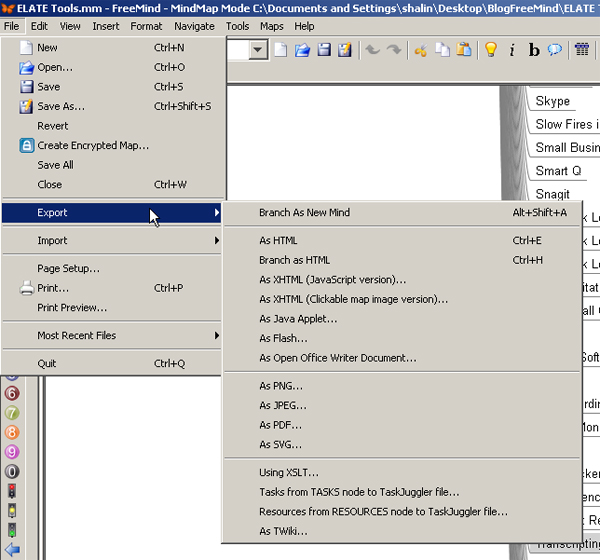(Editor’s note: This is Part 3 of a three-part series on the FreeMind software tool for creating “mind maps” of data.)
Now that the FreeMind mind map has been finalized, you may want to start thinking about how to deliver the contents. The FreeMind mind maps may be exported in both static and dynamic file types.
Static delivery
Static delivery means image and text files that are non-interactive. Individuals viewing these mind maps are not able to interact with the visual files by connecting to further information using the map. The options are PNG, JPEG, PDF, and SVG.
Dynamic delivery
Dynamic delivery refers to interactive files that highlight various parts of the mind map with mouseovers. Or further, there may be live links from parts of the mind map to other webpages. To actualize the dynamic delivery, it is important to first have inserted HTML links in parts of the mind map. To do that, highlight a branch. Go to Insert. Then, define the hyperlinks.
For dynamic files, you may output the mind map as HTML, XHTML, Java, or Flash. Generally, HTML and XHTML are most effective for uses on websites where the mind map links to other webpages, particularly if those pages will be accessed via mobile devices (including those by Apple). Java and Flash work well as stand-alone objects but may not “play” on some mobile devices.
Keeping the original native file for later revisions
Even after the mind map is output, it’s a good idea to maintain the FreeMind .mm file in case future updates need to be made to the file. It is not possible to reverse-engineer an .mm file from any of the exported files. (This is a one-way conversion.)