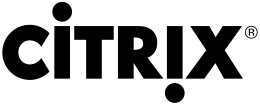This spring the Instructional Technology team within iTAC has been hard at work on our newest innovation for campus, Virtual Desktops powered by Citrix XenDesktop and the Liquidware Labs Essentials Suite. Through this initiative we will be providing a full Windows 10 desktop environment with all the apps that our users have come to expect, but with more granularity, control, and agility for administrators than ever before.
What Are Virtual Desktops?
Virtual Desktop Infrastructure (VDI) is a shift in  end-user computing back to the way things were done in the 1970’s and 80’s with mainframes and terminals.
end-user computing back to the way things were done in the 1970’s and 80’s with mainframes and terminals.
Traditionally at K-State there have been full computers at each of our workstations. VDI turns that on its head and has all the computing resouces, the processors, hard drives, and memory, housed on servers in the datacenter. Each of these servers is capable of hosting around 60 desktops. On the end-users’ side a thin client connects the user to these virtual machines. These thin clients have virtually no processing power since their only job is to display the remote connection. From the end user perspective, there is no difference compared to a traditional desktop computer.
Benefits to K-State
The benefits of VDI for K-State are almost entirely on the back-end, administrative side. It allows system administrators to make changes and updates faster and more efficiently than they could previously. Below are a few examples of the things we can now do with VDI that we couldn’t do before.
- If a day zero Flash or Java vulnerability were to come up, updated software could be deployed within a couple hours as opposed to weeks, mitigating an extended security risk to campus.
- If a professor requests a specific software package for a studio classroom it could potentially be made available that same day.
All of these situations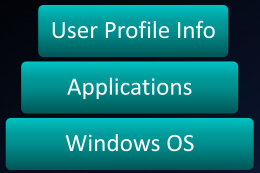 described would have taken weeks or months to address and now will only take hours or days. This can be done because of the Liquidware Labs Essentials Suite. It allows management of Windows operating system, applications, and user profiles independently. The best way to think about this is through layers, like a cake. Every instance of a VDI desktop starts with an identical base operating system layer that includes Windows 10, Office 2016, antivirus, necessary plugins and middleware such as Java. Furthermore, the administrator can select any number of software packages that have been created to layer on top of the operating system layer. Because these application packages are created independently of the base operating system, the administrator can update them independently as well. This allows greater agility. When a new version of software is released, it can be pushed to desktops very quickly. Finally, the third and final layer is the user profile data. This includes things like browser bookmarks, desktop wallpaper, network drives, etc. All three of these layers come together to form the user experience to which users are accustomed.
described would have taken weeks or months to address and now will only take hours or days. This can be done because of the Liquidware Labs Essentials Suite. It allows management of Windows operating system, applications, and user profiles independently. The best way to think about this is through layers, like a cake. Every instance of a VDI desktop starts with an identical base operating system layer that includes Windows 10, Office 2016, antivirus, necessary plugins and middleware such as Java. Furthermore, the administrator can select any number of software packages that have been created to layer on top of the operating system layer. Because these application packages are created independently of the base operating system, the administrator can update them independently as well. This allows greater agility. When a new version of software is released, it can be pushed to desktops very quickly. Finally, the third and final layer is the user profile data. This includes things like browser bookmarks, desktop wallpaper, network drives, etc. All three of these layers come together to form the user experience to which users are accustomed.
What does the future hold?
The future for VDI at K-State is very bright. By the end of this summer virtual desktops will be deployed to two studio classrooms, the Dickens 001 computer lab, and a few workstations in Hale Library. VDI will also run all of the computing labs in the new College of Business Administration building.
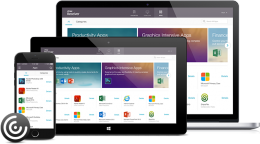 In the coming months and years the VDI rollout will continue across many environments including more studio classrooms, more computer labs, and all of Hale Library. The longterm goal is a VDI Anywhere initiative where K-State will offer access to virtual applications for students, faculty, and staff from their own personal devices (smartphone or tablet up to a desktop or laptop), anytime, anywhere.
In the coming months and years the VDI rollout will continue across many environments including more studio classrooms, more computer labs, and all of Hale Library. The longterm goal is a VDI Anywhere initiative where K-State will offer access to virtual applications for students, faculty, and staff from their own personal devices (smartphone or tablet up to a desktop or laptop), anytime, anywhere.