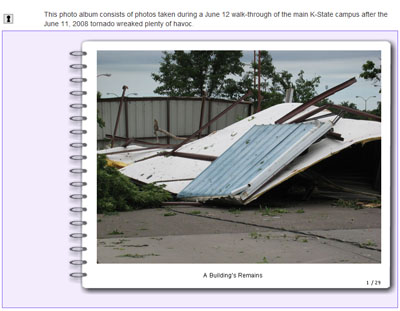A digital photo album may be used to present images sequentially that have informational or learning value for learners. A photo album is browsable, and it makes images fun to view.
Educational Photo Albums
Photo albums may be collections of images from fieldtrips, experimental sequences, student performances, events, or other types of learning activities. The images themselves may be video stills, blueprint designs, machinima images, photos, digitized drawings, and image scans.
Collecting Images
To create a photo album using SoftChalk LessonBuilder 5, it is usually a good idea to collect the images you want to use. These images have to be Web compatible. One Web compatible standard would be to render .jpg images at 72 dpi and with an RGB (red, green, blue) color mode. (If the image types are wrong, the colors and the image itself will not show up when you render the photo album). Images that need to be more fine-grained may benefit from a higher resolution than 72 dpi.
Continue reading “Creating a Photo Album using SoftChalk LessonBuilder 5: Part 1” →