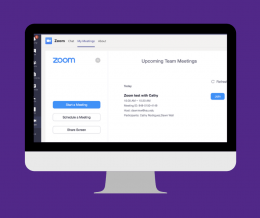 Zoom has been integrated into Microsoft Teams. The integration allows you to to start, schedule, or join a meeting. You can even share your screen. You can interact with Zoom in the following ways:
Zoom has been integrated into Microsoft Teams. The integration allows you to to start, schedule, or join a meeting. You can even share your screen. You can interact with Zoom in the following ways:
- Zoom app – pinned to the Teams App bar (left navigation).
- Messaging Extensions – Zoom icon will be added to conversation toolbars.
- Zoom Bot – allows you to use Zoom commands in Teams and channels.
Meetings can be created in Zoom or from within Microsoft Teams and they will display in both places.
We often hear should I use Microsoft Teams for meetings or Zoom. It is an individual choice. Microsoft Teams is proably better for individual or small group meetings (4-5 people) and Zoom for larger meetings.
Ready to give it a try?
Get started using Zoom in Microsoft Teams
- Install Zoom for Microsoft Teams (K-State knowledge base article)
- Using Zoom with Microsoft Teams (K-State knowledge base article)
- Using the Microsoft Teams Integration (Zoom knowledge base article)
Need help?
- Join the KSU Teams Support team in Microsoft Teams.
- Contact the IT Help Desk (helpdesk@kstate.edu or 785-532-7722).