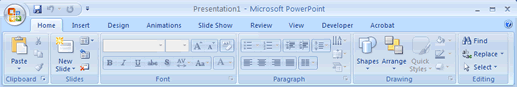In place of the former menu bar, PowerPoint 2007 features a “ribbon” of tools above the workspace for the slideshow. The “ribbon” consists of the typical high-level tabs: Home, Insert, Design, Animations, Slide Show, Review, View, and Add-Ins.
To locate PowerPoint 2003 commands in PowerPoint 2007, use the Microsoft Office Online article Reference: Locations of PowerPoint 2003 commands in PowerPoint 2007.
Specific functions may be viewed as each tab is accessed. Below is a list of the tab types and a brief description of the functions of each tab:
- Home tab – Offers ways to add slides to the slideshow, input text, revise, and edit.
- Insert tab – Enables the insertion of digital pictures, clip art, photo albums, shapes, smart art, and charts. A table, which organizes elements in an accessible way, may be inserted into the slideshow. More sophisticated layout effects involving textboxes, word art, and objects may be added. In this tab, Media clips — movie and sound — have been simplified. Directional indicators like slide numbers also may be inserted here.
- Design tab – Enables the page setup and slide orientation (whether portrait or landscape). A rich variety of slide themes—with color templates, fonts, and effects—may be defined in this tab. Background styles and textures may be added as well.
- Animation tab – Provides a variety of transition special effects, which are previewable with a simple mouseover of the particular effects. Transition sounds and speed also may be set here. The timing of slide advancements, whether manually based on mouse clicks or automated timings, may also be set.
- Slide Show tab – Provides a way to preview the slideshow and control its resolution and appearance.
- Review tab – Offers fresh features, such as the ability to add comments to a slideshow. There are tools for spelling. There’s a tab for Research to access reference materials such as dictionaries, encyclopedias, and translation services. The Protect Presentation button allows users who have a .NET ID to set protections on the use and access of the slideshow.
- View tab – Offers presentation views; the uses of rulers or gridlines for layout help; zoom features; color / grayscale effects; window views of the various slides; and downloaded or programmed macros for various effects.
Additional help is available on Microsoft’s Help for PowerPoint 2007 webpage.