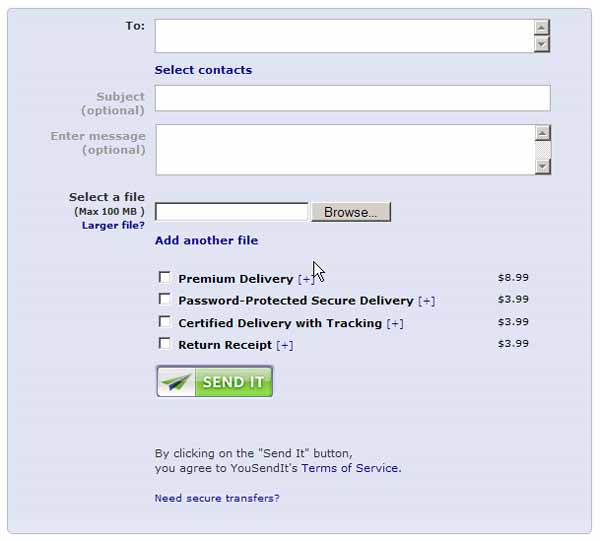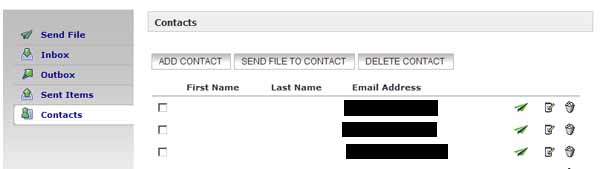Ever have to handle 100-megabyte files? YouSendIt.com provides a free service that helps people exchange files up to 100MB in size. These may be photo collections, videos, e-learning modules, or other large-size files. To access the free part of the service, go to www.yousendit.com.
The YouSendIt menu bar will look like the following:
To upload a digital file, click the Send tab and provide the recipient’s e-mail address (other info is optional), then browse to the file you want to upload and select it. Click the SEND IT button.
Note that the basic free service has a limit of sending one file at a time. (If you need to send multiple files, put them all into a folder and zip it before sending.) To send multiple files simultaneously, you’ll need to upgrade to a for-pay account.
Additional features may be added for cost, but the basic service itself is free. The uploaded files (or zipped folder) will be uploaded on YouSendIt servers, and an e-mail will be sent to the recipient(s) along with the file’s location. Then they should be able to download the files (also for free).
This service includes an Inbox, an Outbox, and Sent Items for files. A screenshot of the Inbox view is below.
The Contacts list includes those with whom you have exchanged files. A redacted screenshot of that view is below.
Do review the site’s Terms of Service before using this free service. YouSendIt.com was launched in 2004, and it has 7.5 million users. The company is based in Campbell, California. According to the company overview, its stated goal is “To build a global digital delivery platform empowering businesses and individuals to send, track, and receive files on-demand.”