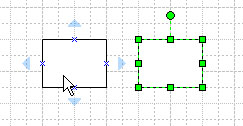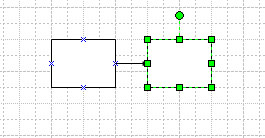The new AutoConnect feature in Microsoft Visio 2007 enables easy connecting of shapes in a drawing. Simply place a shape on the work grid (drawing page), then place a second image next to it. When you put your cursor over the shape you want to connect, you will see faint blue arrows pointing outward from the shape.
Click the blue arrow to connect to the closest neighboring shape.
The two shapes will then be connected, aligned, and evenly distributed, as shown below. This feature is especially helpful for items in a series.