 Social bookmarking is the process of users storing and organizing webpages and web content in an open and public fashion. The end result of this is something called a folksonomy. Where a taxonomy is a strict categorization of the formal structure of a given thing, a folksonomy is a categorization and organization of the structure of a given entity by the common people (“folks”) who choose to help organize the information.
Social bookmarking is the process of users storing and organizing webpages and web content in an open and public fashion. The end result of this is something called a folksonomy. Where a taxonomy is a strict categorization of the formal structure of a given thing, a folksonomy is a categorization and organization of the structure of a given entity by the common people (“folks”) who choose to help organize the information.
This organizational schema is created by individual users “tagging” bookmarks with keywords that the user think can be attributed to the content (and is usually expressed using a “tag cloud” — see image above). Different from the concepts of folders, tagging allows any individual piece of information to be attributed with a countless number of keywords or “tags”.
More than a subtle shift, the development of social bookmarking — which helped reconceptualize organizing information through the use of tags instead of folders and resulted in the creation of a human-powered folksonomy — is one of the foundational elements to the current dynamic and ultra-networked Web (2.0).

Social bookmarking became prominent in 2004 with the development of the web service Delicious. Delicious offers users a simple interface to bookmark and tag webpages. It gained rapid popularity because it offers users a number of useful benefits:
- access to bookmarks from any browser and any computer at any time
- the ability to organize bookmarks however the user wants
- the ability to easily collaborate and share bookmarks with friends
- the ability to easily find bookmarks for later (memory extension)
- the ability to find relevant related content to bookmarks
While Delicious was the first prominent social bookmarking service (and still is the most prominent), there is now a plethora of similar services, each offering its own approach to social bookmarking.
![]() One of the more robust social bookmarking services is Diigo. Diigo was created in 2006 to offer a better feature set than what was available. Over the three years of its existence, it has evolved to become a feature-rich service designed especially well for research and knowledge sharing. Just like Delicious, Diigo allows users to bookmark webpages using a downloadable toolbar or a drag-n-drop bookmarklet. After bookmarking, a window pops up to allow users to tag the page with whatever tags/keywords they want to use. Once it is tagged, it is added to that tag page on Diigo. For instance, if a user tags a webpage “politics”, it is automatically fed to the politics tag page on Diigo. While tags are socially harnessed, what’s more important is their helpfulness for the individual. From the user’s homepage, there is a tag cloud of all the bookmarks s/he has saved, which becomes a very useful way to find old bookmarks (in contrast to trying to remember what folder the bookmark is in).
One of the more robust social bookmarking services is Diigo. Diigo was created in 2006 to offer a better feature set than what was available. Over the three years of its existence, it has evolved to become a feature-rich service designed especially well for research and knowledge sharing. Just like Delicious, Diigo allows users to bookmark webpages using a downloadable toolbar or a drag-n-drop bookmarklet. After bookmarking, a window pops up to allow users to tag the page with whatever tags/keywords they want to use. Once it is tagged, it is added to that tag page on Diigo. For instance, if a user tags a webpage “politics”, it is automatically fed to the politics tag page on Diigo. While tags are socially harnessed, what’s more important is their helpfulness for the individual. From the user’s homepage, there is a tag cloud of all the bookmarks s/he has saved, which becomes a very useful way to find old bookmarks (in contrast to trying to remember what folder the bookmark is in).
Diigo also allows users to mark up the webpage they are saving by highlighting text, adding comments directly to the page, and/or writing descriptions of the page.
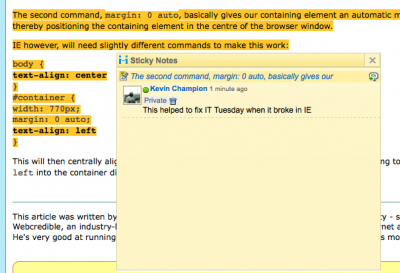
This capability makes it very useful for research in that an individual can read a webpage, highlight the parts that stood out, and write a brief comment about why it was important. Then, when the user goes back to that page, or views that bookmark on Diigo, the highlighted content and comments will be extrapolated yielding the annotated version of the page.
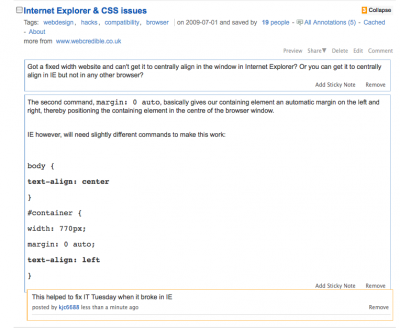
As a socially focused tool, these highlights and comments can then be viewed by any other user of Diigo when they visit the site (unless the bookmark is set to private). This opens up the possibility of having full discussions right on top of any given webpage, which can be an effective tool for class readings and class research.
While this mark-up feature alone sets Diigo apart as a useful service, it also has a number of other features that can accrue benefit to the user:
- the ability to create lists of bookmarks for specific projects or other purposes
- the ability to create groups with which bookmarks and comments can be easily shared (groups also include a full-featured free-form forum)
- the ability to “friend” other Diigo users, send messages to them, and share bookmarks
- the ability to mark bookmarks as “unread” for future viewing
- the ability to easily post bookmarks to Twitter, Facebook, or blogs
- easy importing and exporting features, with the ability to simultaneously post Diigo bookmarks to other bookmarking services (Delicious, etc.)
- the ability to have an embeddable slideshow of any bookmark list
In our current information environment, we are constantly overwhelmed and bombarded by the media around us. Diigo is one tool that, on the Internet at least, can help individuals keep track of all the important, memorable information out there.