(SoftChalk LessonBuilder 6 is a commercial authoring tool that helps create learning modules and digital learning objects.)
Another feature in the most recent version of SoftChalk LessonBuilder 6 is the DidYouKnow activity. This activity helps an instructor highlight some review points in a learning context or sequence. It draws learner attention to a particular point phrased as a question-and-answer. A DidYouKnow activity challenges learners to think, formulate, and articulate their own answers before considering what their instructors would suggest as a more formal answer.
To create this activity, open SoftChalk LessonBuilder 6. In the menu bar, go to the Insert menu and select Activity and then click DidYouKnow.
The following DidYouKnow Activity window will open.
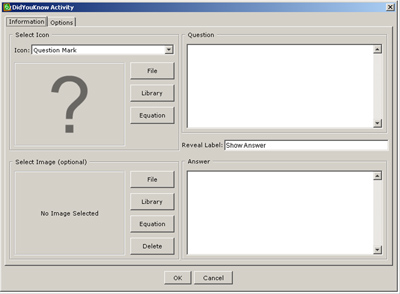 In the above window, you will be phrasing a question in the text window. In the bottom window, you will be offering a textual answer. An image may be added in either question or answer situation by clicking on the File button.
In the above window, you will be phrasing a question in the text window. In the bottom window, you will be offering a textual answer. An image may be added in either question or answer situation by clicking on the File button.
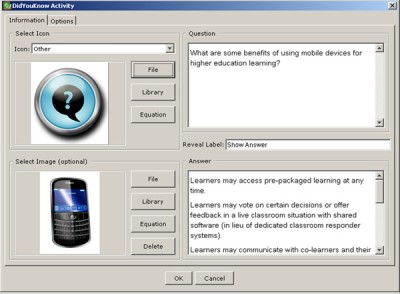 Click OK once the fields have been properly filled. You will see a placeholder for the activity.
Click OK once the fields have been properly filled. You will see a placeholder for the activity.
Save the file. You may then preview the activity in a browser.
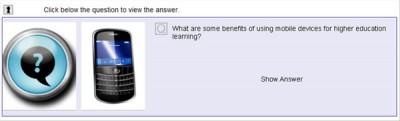 When you click Show Answer, you can then see the entire answer. A longer answer results in the scroll bar appearing at the right.
When you click Show Answer, you can then see the entire answer. A longer answer results in the scroll bar appearing at the right.
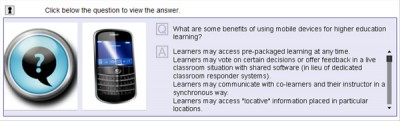 As a simple brainstorming tool to create questions, you can brainstorm by starting with the “5 W’s and 1 H” (who, what, when, where, why, and how). This sort of tool seems beneficial for convergent sorts of answers (clearly defined answers) vs. the more divergent or creative types of answers.
As a simple brainstorming tool to create questions, you can brainstorm by starting with the “5 W’s and 1 H” (who, what, when, where, why, and how). This sort of tool seems beneficial for convergent sorts of answers (clearly defined answers) vs. the more divergent or creative types of answers.
To experience this DidYouKnow Activity, click this link to see how this interactive element works.
