An “NVivo 10 Basics” training will be offered 1:30 – 3:30 p.m. Friday, Sept. 26, at Hale 301 for all faculty, graduate students, and staff who may be using this qualitative (and mixed methods) data analysis tool.
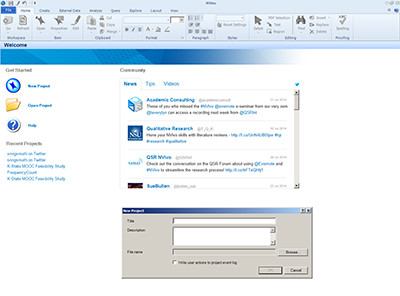
This presentation will address the following:
- how to download and install NVivo 10 and input the license key
- how to download NCapture
- the basic parts of the NVivo 10 interface
- how to start and structure a research project
- how to ingest various multimedia file types
- how to ingest some social media contents
- how to begin coding various media file types
- how to back up the .nvp project file
This will be an interactive session. Participants are encouraged to bring their laptops. All are welcome! The presenter will be using the Windows version of the software. No RSVP is required. If there are any questions, please contact shalin@k-state.edu or call 785-532-5262.
Additional NVivo 10 Trainings in Fall Semester 2014
Oct. 24, 2014, 1:30 – 3:30 p.m. in Hale 301: “NVivo 10 Advanced”
Nov. 21, 2014, 1:30 – 3:30 p.m. in Hale 301: “Using NVivo 10 to Tap Social Media Streams”
NVivo 10 Site License
K-State has a site license for NVivo 10 software (for both Windows and Mac systems) for all faculty, administrators, staff, and graduate students. The software and the activating license key may be accessed at k-state.edu/ID/KStateNVivoDownload with a current eID and password.
QSR International Trainings
QSR International offers some video tutorials and both free and for-pay events.
An Additional Reference
Those who have already started using NVivo may want to refer to “Using NVivo: An Unofficial and Unauthorized Primer,” which is an e-book built on the Scalar platform that highlights various features of the tool. This is an evolving e-book that is only partially drafted.