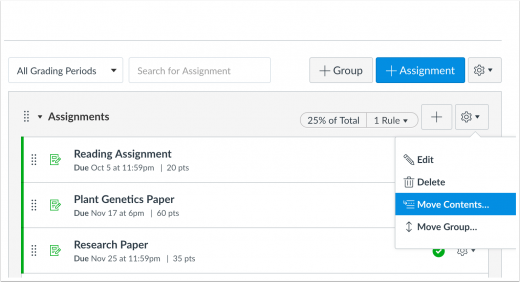by Information Technology Services
Updates to Canvas were released on Dec. 9. Canvas operates on a monthly release cycle, with features added or updated every three weeks.
To see all the new features and fixed bugs, view the complete December Release Notes. In addition to the Canvas release, Information Technology Services releases updates to services and integrations with K-State Online through the month as necessary.
The following updates have been made in K-State Online:
-
Assignment Group Contents Move Menu — The Assignment Group Settings menu includes a Move Contents option, which moves all assignment content items in an assignment group to another group. This functionality is designed for consistency with other Move-To menus in Canvas. Move-To option for assignment groups has been renamed to the Move Group option. This change helps clarify functionality between moving an assignment and moving an assignment group. Click image to enlarge.
-
Student Inactive Status — Instructors can view the inactive label for students within a group. This change helps instructors identify inactive students in a group and move group memberships, if necessary.
-
Canvas Interface Design Updates — The Move-To Menu within the Modules page has been changed to a sidebar and displays a nested structure of move options. This change helps improve consistency with other Move-To Menus in Canvas.
- Dashboard — In the To Do List, divider lines are only placed below each section heading and not between each individual item.
- Rich Content Editor — The Rich Content Editor menu includes an updated Accessibility Checker icon.