Adobe InDesign is the premiere layout tool for various electronic and print publications, designs, artifacts, interactive PDFs, forms, and other contents. This session introduces how to get started with InDesign (part of the Adobe Creative Cloud) by setting up workspace, beginning a publication, placing text and imagery, and exporting a file in the proper format.
InDesign also has a cloud-based aspect for publishing to the Web (and file-sharing for feedback).
This session, “Intro to Adobe InDesign,” is scheduled from 1:30 – 3:30 p.m. on Dec. 10 (Friday) on Zoom at this link. (The link will not be live until the event.)
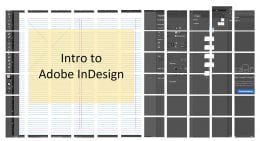
Presentation
The presentation consists of some basic walk-throughs in using the software. Participants do not need to have the software to join the session. All are welcome.
Available Handouts
The handout for the training is available here in Word form (as a download) and here in .PDF form.
Optional Registration in HRIS
The course is WIT601 on HRIS. Registration may achieved prior to the event or during. Registration is not required, and all are welcome.
Questions
Questions may be sent to shalin@ksu.edu or 785-532-5262.