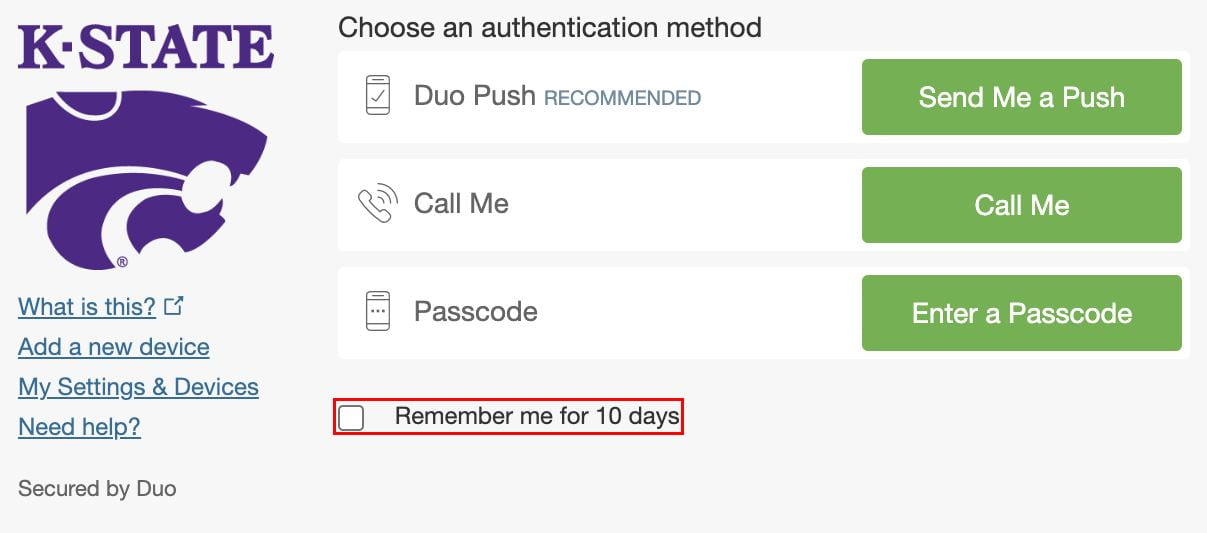K-State is now enrolling students in Duo two-factor authentication. Students have been randomly added to enrollment groups, so you may receive your enrollment email in March or April. When you receive your enrollment email, follow the instructions, enroll in Duo, and set up your authentication device.
K-State is now enrolling students in Duo two-factor authentication. Students have been randomly added to enrollment groups, so you may receive your enrollment email in March or April. When you receive your enrollment email, follow the instructions, enroll in Duo, and set up your authentication device.
You need to complete your enrollment within two weeks of receiving the email. Enrollment usually takes less than five minutes and requires a laptop or desktop computer and a mobile device for self-enrollment. For step-by-step enrollment instructions, view the Duo Enrollment Guide.
Stay authenticated for 10 days
Do you want to authenticate only once every 10 days? The “remember me” feature makes Duo more convenient by reducing the number of times that you’ll be prompted to authenticate with Duo on the same device using the same browser. The “remember me” feature remembers your current browser for 10 days.
To enable the “remember me” feature, click the “Remember me for 10 days” check box when authenticating. Duo’s “Remember me” function relies on your browser’s saved cookies. If you select the “Remember me for 10 days” feature, but your browser still prompts you with Duo, it’s likely that your browser is blocking third-party cookies or is set to clear cookies when windows are closed.
Need help enrolling in Duo? Contact the IT Service Desk at 800-865-6143 or 785-532-7722 or via Live Chat. For face-to-face service, visit the IT Service Desk on the second floor of Hale Library.