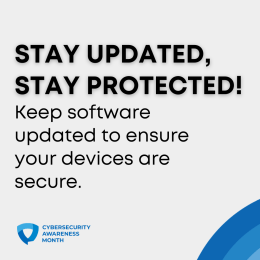 Imagine your digital world as a fortress, with each software update serving as an essential reinforcement to its walls. When you see that familiar “Update Available” notification, do you click “Remind me later” and carry on with your online activities, inadvertently leaving a crack in your fortress’s defenses? In an era of ever-evolving cyber threats, this article reminds us why staying vigilant against unpatched vulnerabilities is our frontline defense. Today, we explore the critical realm of software updates and their importance in fortifying your digital stronghold against relentless adversaries.
Imagine your digital world as a fortress, with each software update serving as an essential reinforcement to its walls. When you see that familiar “Update Available” notification, do you click “Remind me later” and carry on with your online activities, inadvertently leaving a crack in your fortress’s defenses? In an era of ever-evolving cyber threats, this article reminds us why staying vigilant against unpatched vulnerabilities is our frontline defense. Today, we explore the critical realm of software updates and their importance in fortifying your digital stronghold against relentless adversaries.
Tips for keeping your devices updated
- Watch for notifications – Our devices will usually notify us that we need to run updates. This includes our devices’ operating systems, programs and apps. It’s important to install ALL updates, especially for our web browsers and antivirus software.
- Install updates as soon as possible – When notified about updates, especially critical updates, we should be sure to install them as soon as possible. Malicious online criminals won’t wait, so we shouldn’t either!
- Turn on automatic updates – With automatic updates, our devices will install updates without any input from us as soon as the update is available. To turn on the automatic updates feature, look in the device’s settings, possibly under Software or Security. Search settings for “automatic updates” if needed.
If you have any questions about keeping your devices updated, contact the IT Service Desk;
- Live Chat
- Phone:785-532-7722
- Walk in: 2nd Floor, Hale Library