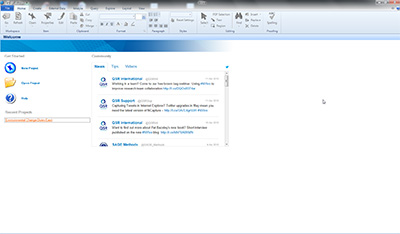Working on ethnographic field data? Just finished conducting a large-scale online survey? Exploring grounded theory? Engaged in action research? Portraiture?
Analyzing data and information from a range of digital data types? Conducting a qualitative meta-analysis?
Working on a qualitative or mixed methods thesis, dissertation, or manuscript?
K-Staters conducting qualitative and mixed methods research and engaging in data analytics now have another software tool to enhance their work.
NVivo enables researchers to collate, organize, and manage a range of digital data: audio files, videos, photos, texts, and data sets. Users are able to code data and identify themes in their work using various analytical tools. They may memo and annotate digital contents. They may search for and retrieve data; they may link data.
Further, they may use NVivo to create data visualizations (spatial diagrams and graphs) and mind maps. A new feature of NVivo 10, called NCapture, enables some limited data extractions from dedicated social media platforms. Finally, users may also use this tool for theory development.
A K-State Campus Site License for NVivo 10
K-State recently purchased a campus site license for NVivo 10, a qualitative and mixed methods data analytics software, for its faculty, staff, administrators, and graduate students, who may download the software from the protected site after signing in with their eID/password. To activate the software, users will need the unique K-State license key. The software is only for that individual’s professional use and may be installed on up to two computing devices (typically a desktop machine and a laptop).
Computing System Requirements
The current version of this software runs on PCs with the following recommended system requirements. This may also be installed on Macs running virtual machines or parallels.
NVivo 10 Forthcoming for Mac Computers
A Mac version is due out in late 2013; this software version is going through testing currently. At the time of the Mac version release, all those on this K-State site license may download the Mac version as well. More details about that download will be forthcoming closer to the official release date.
Getting Started With NVivo 10
Web-based trainings are part of this site license package.
- Live NVivo eDemonstrations Dates
- Recorded NVivo Demonstration
- Free Resources to learn how to use NVivo
- NVivo Training Options
Additional trainings are offered by QSR International.
For help with the installation, contact the IT Help Desk at 785-532-7722 or helpdesk@k-state.edu.