 Microsoft is phasing out Basic Authentication for the higher security standards of Modern Authentication known as OAuth. The Modern Authentication protocols provide users with more secure access to Microsoft’s systems, including K-State email. When Microsoft’s mandated Basic Authentication disablement occurs, any email application that uses Basic Authentication may no longer work properly. Therefore, if you are using Basic Authentication, you must update your authentication to send and receive your email.
Microsoft is phasing out Basic Authentication for the higher security standards of Modern Authentication known as OAuth. The Modern Authentication protocols provide users with more secure access to Microsoft’s systems, including K-State email. When Microsoft’s mandated Basic Authentication disablement occurs, any email application that uses Basic Authentication may no longer work properly. Therefore, if you are using Basic Authentication, you must update your authentication to send and receive your email.
What do I need to do?
If you are using the latest version of Outlook on the web, desktop, or mobile, you do not need to do anything because you already use Modern Authentication.
Check all your devices, the ones you currently use and the older ones you use less frequently. Be aware that older devices (tablet, desktop, phone) may be using a client that is using Basic Authentication.
Modern Authentication (Oauth) is supported in the following:
- All up-to-date Outlook versions on any platform. (Web Client not affected)
- Current hardware/software versions of Apple devices (iOS 11 or later, iPad 13.1 or later, and macOS 10.14 or later) support Modern Authentication natively in the built-in email app (Mail).
- Current hardware/software versions of Android devices running the Gmail app support Modern Authentication.
Continue reading “Reminder: Office 365 Basic Authentication to be disabled Oct. 31” →
 The IT Service Desk will have reduced hours during the summer.
The IT Service Desk will have reduced hours during the summer.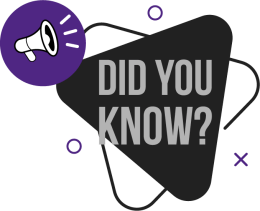 The
The  Microsoft is phasing out Basic Authentication for the higher security standards of Modern Authentication known as
Microsoft is phasing out Basic Authentication for the higher security standards of Modern Authentication known as