Information Technology Services (ITS) provides a variety of resources and services for free. Get your semester off to a good start by checking out a few of them.
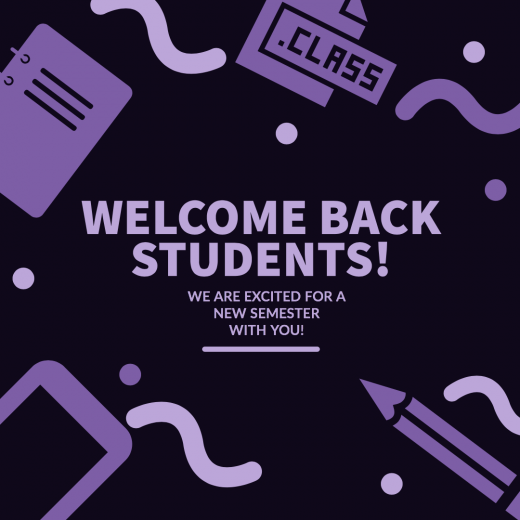
- See service locations across campus – Library Help Desks, study and printing locations, computer labs and a Meditation space.
- Get a free copy of Microsoft Office for personal use on up to 5 PCs or Macs, 5 tablets, and 5 phones.Installation instructions:
- Download and install or reinstall Office 365 or Office 2019 on a PC or Mac

Note: You must start the installation from the Office 365 homepaege within Webmail. You get to the Office 365 homepage by clicking the App Launcher and then click the Office 365 link. - Set up Office apps and email on a mobile device
- Download and install or reinstall Office 365 or Office 2019 on a PC or Mac
- Connect your mobile devices to K-State’s wireless network.
- Limited free printing on campus. You receive $20 worth of free printing. K-State eID and password required. See the Printing on campus webpage for more details.
- Use Zoom (video and audio conferencing) to meet virtually.
Use Zoom to setup class group meetings, study sessions, and more! See the Using Zoom guide to get started. - Connect with the IT Help Desk.
More IT resources for K-Staters are on the Welcome to IT at K-State website. Send any IT-related questions to the IT Help Desk, helpdesk@k-state.edu or call 785-532-7722. You can also search the IT Knowledge Base for answers to your questions.