
For any number of reasons, faculty may find they have to transfer digital learning objects or modules or whole courses from one learning/course management system (L/CMS) to another. Sometimes this is due to the closing out of a contract for a particular L/CMS. Sometimes it’s a matter of changing workplaces and moving contents (for which faculty own all or partial copyright). Sometimes faculty members need to deploy a course on a different system in order to reach a wider audience.
Assuming that the digital learning objects have been built correctly (with the proper technologies and in an accessible way), various types of learning may be quite “portable.” These text files, digital imagery, diagrams, slideshows (still and animated), audio files, video files, games, tutorials, and other objects may be moved without affecting their quality.
While the number of L/CMSes has become fewer and somewhat stabilized, there are still many types of transfers that are difficult. The smoothest ones are where developers have worked on the code so that contents wrap up cleanly in one L/CMS and deploy smoothly in another. One example would be moving from BlackBoard to ANGEL. This is an example of a best-case scenario, where the faculty member only has to re-distribute the contents, clean up a little bad code, re-set the dates, move a few out-of-order files, and be ready to go. (Sidenote: BlackBoard recently bought out ANGEL, which was one of its major competitors.)
A second-best scenario is where one may download pieces of a course in zipped folder format. Here, it downloads smoothly from one system. And it uploads *and deploys* smoothly on the other. Again, there’s the typical clean-up in terms of re-organizing the files in the proper order. All the files work (are not corrupted) and they “play well” within the new system. The faculty member may have to add some annotation and some file relabeling, but everything generally works.
A more likely scenario would be two incompatible L/CMS systems. Here, the zipped files do not unzip smoothly. Files become corrupted in the transfer process. It’s already a given that the original order of the files is mixed up, and text annotations of all the files are gone. New folder structures have to be created. Flash files may not all play well, even with the index file defined.

It’s usually a given that message boards have to be re-made, and that goes for new dropboxes as well. Faculty will need to review the rights that the learners have, as some systems have a default setting where students may revise any of their work postings or where students may evaluate each other’s postings with some sort of measure (such as a number of stars). The default settings may affect course housekeeping (how tidy the course looks and how well it functions) as well as security (how much students may change their work without some record of that change).
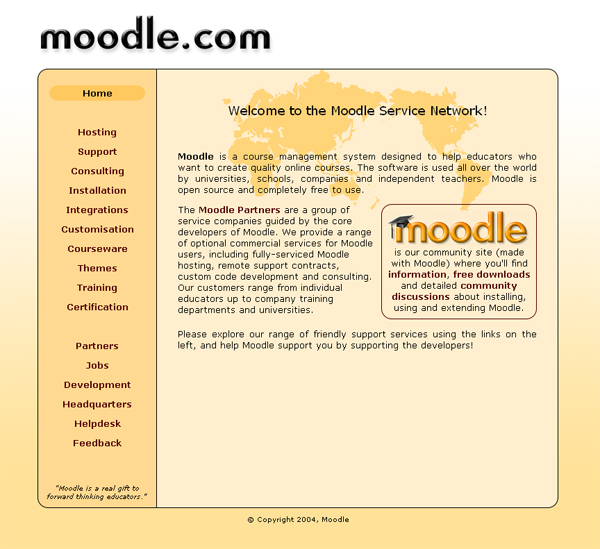
There may have to be re-conceptualizations of the e-learning path or how learners will navigate the new learning site to get through the learning. It will be important to view the e-learning as students will see it.
The gradebook will need to be thoroughly reviewed as well, to make sure that the system will count the student work appropriately and credit their endeavors accurately.
That said, many of the L/CMSes on the market today have some similar look-and-feel, and some of the functionalities are similar. Having a deep knowledge of one or two L/CMSes may help with moving contents effectively and with a minimal loss of time.
The experiences of transferring contents between learning/course management systems will be different based on the unique systems involved.
For example, K-State Online has a feature that allows for zipping and downloading of all contents from the Manage Files area. Folders that are set up in a modular structure may be downloaded while maintaining the folder structure — although the contents within will be in alphabetical order and not the order of the uploaded files. Likewise, zipped folders of contents may be easily uploaded into K-State Online, unzipped, and deployed from there — within reasonable file size limits.
For more on learning management systems in general, see Wikipedia’s Learning management system entry.