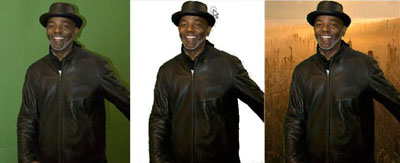(Editor’s note: This is the third in a series on the Media Development Center’s new green screen, which is available for K-State students, faculty, and staff to use on still images and video.)
The third and last segment provides a brief overview of how to “key” video using a green screen. The “chroma-key” feature is available on virtually all commercial video-editing software programs. This segment will highlight how to use Sony Vegas 8 to create the “green screen” effects.

Continue reading “Green screen (Part 3): Editing video using Sony Vegas 8”