A number of authoring tools like SoftChalk Lesson Builder (www.softchalk.com), Adobe Flash (en.wikipedia.org/wiki/Adobe_Flash), and other technologies enable instructors to create image maps, flashcards, self-assessments, crossword puzzles, and other automated and semi-interactive elements.
When uploading to the Files & content area of the K-State Online/Axio Learning management system, generally the digital object is zipped and uploaded as a zipped file. (The zipped file contains the images, the animations, and all files that provide the functional elements of the digital learning object.)
Then the zipped folder is unzipped. The main .html file is published, and all other files in that same folder are “Published (Hidden).” This allows the main file to call on the various backup files (such as .swf or “Shockwave Flash” animation files (en.wikipedia.org/wiki/SWF) to ensure playability of all the elements.
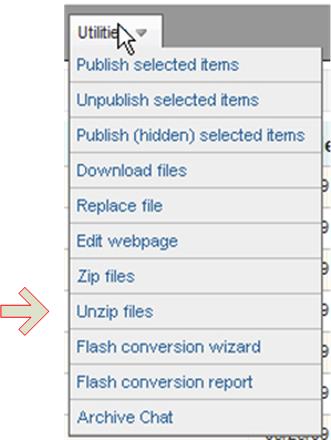
Continue reading “Uploading playable SWF files into K-State Online”