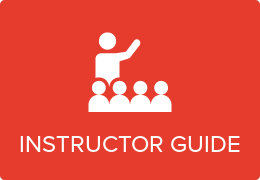 by Information Technology Services
by Information Technology Services
Do you need help getting your Spring 2016 courses ready in K-State Online Canvas? Check out the Canvas Guides, your online help site for instructors using Canvas. The site is searchable and provides step-by-step lessons on how to use Canvas.
The online lessons are continually updated, and many of the lessons include videos. The downloadable PDF manuals are updated with every release.
For help on K-State specific items such as migration from K-State Online Classic or how to Publish grades to KSIS, please see the K-State Canvas FAQs.
Remember, all K-State courses need to be upgraded to K-State Online Canvas by Dec. 31. K-State Online Classic will be retired and available in a read-only state, which means you will no longer be able to teach courses with Classic. To learn more about Canvas training opportunities, view the training page on the K-State Online Canvas website.