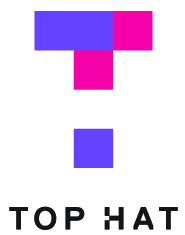K-State Online has undergone a name change and will now be known as Canvas. Most people refer to the LMS as Canvas already, so officially changing the name provides clarity while making it easier for those who are using a browser search to find Canvas.
K-State Online has undergone a name change and will now be known as Canvas. Most people refer to the LMS as Canvas already, so officially changing the name provides clarity while making it easier for those who are using a browser search to find Canvas.
To access the Canvas system directly, go to canvas.ksu.edu. Canvas can also be accessed through Connect and by signing in on K-State’s homepage.
To access the Canvas webpage, formerly known as the K-State Online webpage, go to canvas.ksu.edu/info. There you will find helpful information about Canvas, tools used in Canvas, and release news.
For the time being, if you access the old address of public.online.ksu.edu, you will be taken to canvas.ksu.edu.
Any hyperlinks in courses or websites that link to public.online.ksu.edu need to be changed to canvas.ksu.edu.