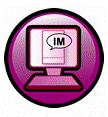In September, K-State Libraries received more than 450 questions via instant messaging, the majority from students using the Libraries’ web-based chat widgets. Also that month, the Libraries switched its web chat service from Meebo (used October 2006-August 2008) to Libraryh3lp. It allows K-Staters to contact the library through their personal instant messaging (IM) accounts — AIM, GTalk, Jabber, Meebo, MSN, or Yahoo — as well as the Libraries’ web-based chat widgets.
The Libraryh3lp service is more versatile and has several advantages:
- Multiple operators can monitor chat queues simultaneously.
- Chats can be transferred to other staff queues or operators within the Libraryh3lp management system.
- Users can share files with a library staff member.
- Users can e-mail themselves a copy of the chat transcript.
Libraryh3lp chat widgets
The Libraryh3lp widget, which displays as a purple box with “Click here to chat with a librarian” (shown at right) is posted on several websites:
- the K-State Libraries’ Ask a Librarian site
- the K-State Libraries Facebook page
- the “Research Help@K-State Libraries” page in K-State Online
- the Libraries’ databases and catalog pages
Patrons enter a question in the text box and a library staff member will respond shortly. For more information about Libraryh3lp and K-State Libraries’ virtual reference program, see:
- Libraryh3lp project home on Google Code site
- K-State Virtual Reference in Google Groups
- K-State’s Ask a Librarian site
Contact us via Ask a Librarian!