![]() Wednesday, Sept. 8, is the fall-semester deadline for changing passwords on K-State eIDs. The university’s mandatory password change each fall and spring applies to individual eIDs as well as group eIDs.
Wednesday, Sept. 8, is the fall-semester deadline for changing passwords on K-State eIDs. The university’s mandatory password change each fall and spring applies to individual eIDs as well as group eIDs.
It’s now a bit easier to select a password, thanks to the improved process that confirms when a valid password choice is being typed in (see the confirmation image below). Remember that passwords can also be longer (up to 30 characters) and can include blank spaces.
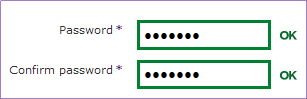
The Password FAQs show all the password criteria, plus tips on choosing a good password.
- Remember: K-State (and other legitimate institutions) will NEVER ask for your password via e-mail.
- To change your password: Sign in on the eid.k-state.edu website, click “Change your eID password”, and follow the steps.
- Forgot your password? Call or visit the IT Help Desk (785-532-7722, 214 Hale Library) and verify your identity. Staff can assign a temporary password so you can sign in.